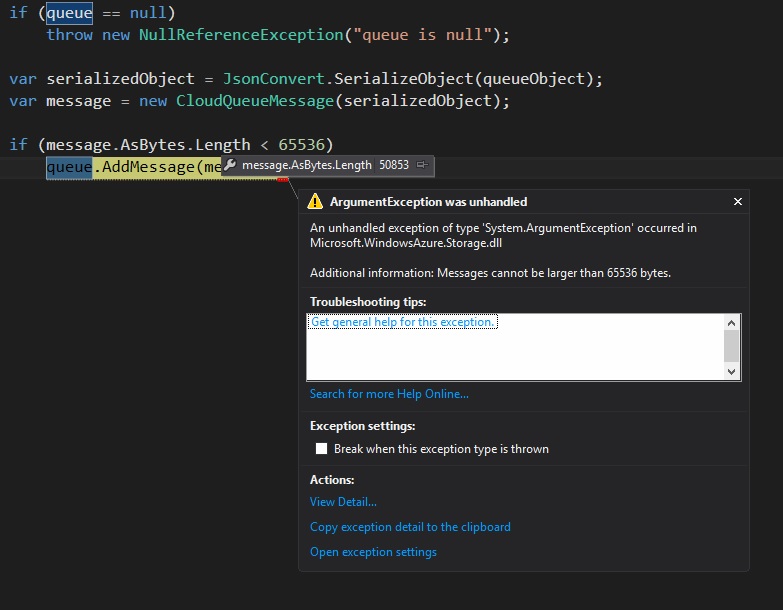I'm using Azure Queue to send emails. But for last time I'm getting exception about queue size limit up to 65536 bytes even after cheking the message size.
While it is true that the maximum size of a message can be 64KB however Azure uses UTF16 encoding to store the data thus for each byte of data that you provide, Azure Storage uses 2 bytes to store that data.
What this means is that you can essentially store up to 32KB of data in a message in an Azure Queue. Because you're exceeding this 32KB limit, you're getting this error.
A string message will be Base64 encoded before being sent thus increasing its length by about a third.
Therefore the maximum length of message string you can submit is 49152 which equates to 65536, the maximum allowed.
The formula for calculating the Base64 encoded length can be found here: https://mcmap.net/q/117694/-base64-length-calculation
© 2022 - 2024 — McMap. All rights reserved.