I am trying to extend a class written in Obj-C and include an extension written in Swift that makes it conform to the UIDropInteractionDelegate, like so:
@available(iOS 11.0, *)
extension NoteEditViewController: UIDropInteractionDelegate {
@available(iOS 11.0, *)
public func dropInteraction(_ interaction: UIDropInteraction, sessionDidUpdate session: UIDropSession) -> UIDropProposal {
let operation: UIDropOperation
if session.localDragSession == nil {
operation = .forbidden
} else {
// If a local drag session exists, we only want to move an
// existing item in the pin board to a different location.
operation = .forbidden
}
return UIDropProposal(operation: operation)
}
@objc(setupDropInteractions)
@available(iOS 11.0, *)
func setupDropInteractions() {
// Add drop interaction
self.view.addInteraction(UIDropInteraction(delegate: self))
}
}
My problem is that Project_Name-Swift.h file contains the following code that will not compile:
@class UIDropInteraction;
@protocol UIDropSession;
@class UIDropProposal;
// This line is causing the issue saying "'UIDropInteractionDelegate' is partial: introduced in iOS 11.0"
@interface NoteEditViewController (SWIFT_EXTENSION(Bloomberg_Professional)) <UIDropInteractionDelegate>
- (UIDropProposal * _Nonnull)dropInteraction:(UIDropInteraction * _Nonnull)interaction sessionDidUpdate:(id <UIDropSession> _Nonnull)session SWIFT_WARN_UNUSED_RESULT SWIFT_AVAILABILITY(ios,introduced=11.0);
- (void)setupDropInteractions SWIFT_AVAILABILITY(ios,introduced=11.0);
@end
The compiler is complaining that the interface in that file is partial.
'UIDropInteractionDelegate' is partial: introduced in iOS 11.0
I assumed that including the @available(iOS 11.0, *) would generate a SWIFT_AVAILABILITY(ios,introduced=11.0) that would encapsulate the entire interface but I was wrong.
Is there a way to fix this?
UPDATE
I implemented a toy example.
Here is the toy ViewController:
Here is the swift extension:
And here is the generated dnd_toy-Swift.h file.
You were right that it is simply a warning but my problem is that we must treat all warnings as errors in our project.
Any ideas on how to get rid of this warning from here?

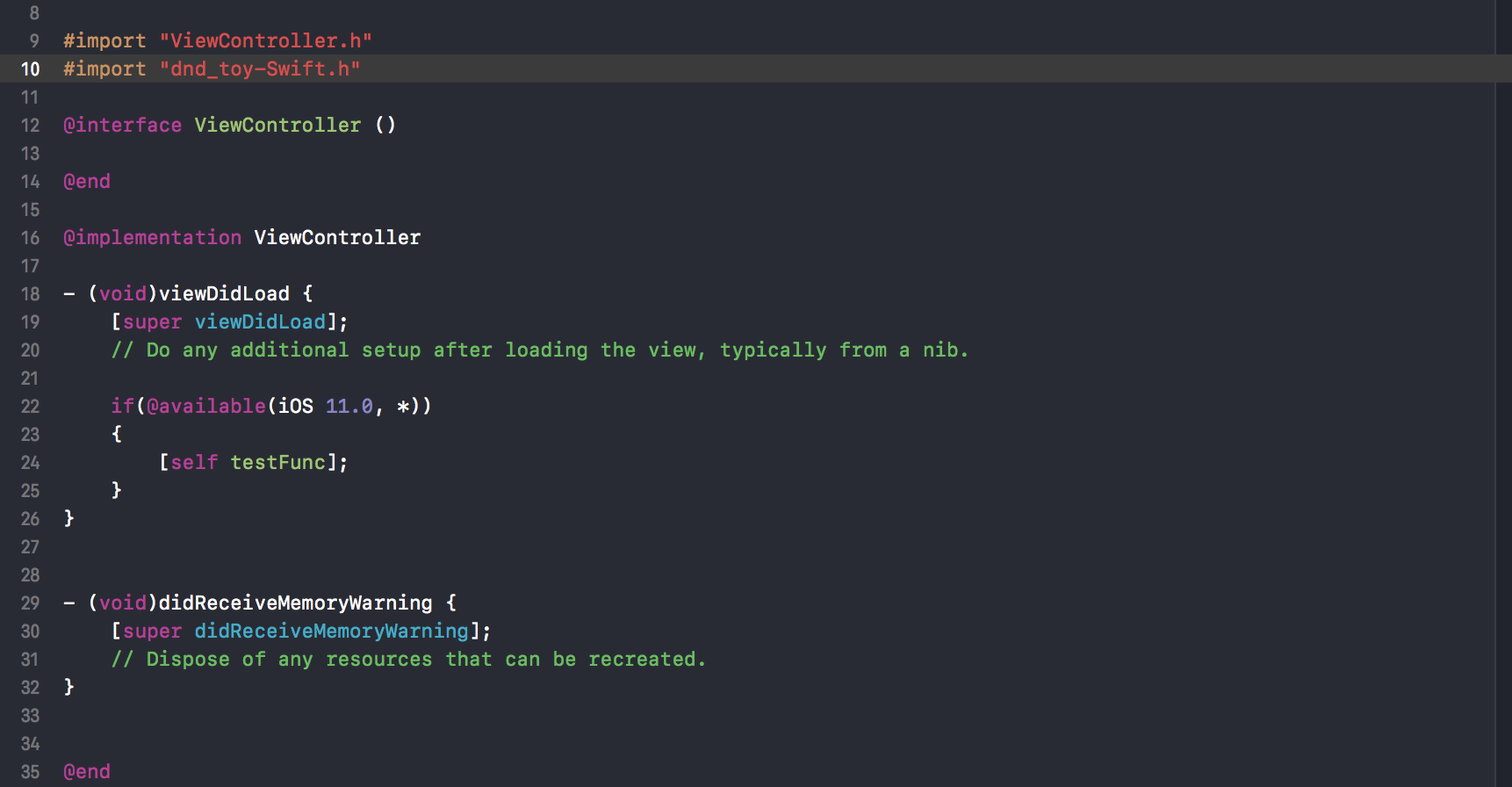
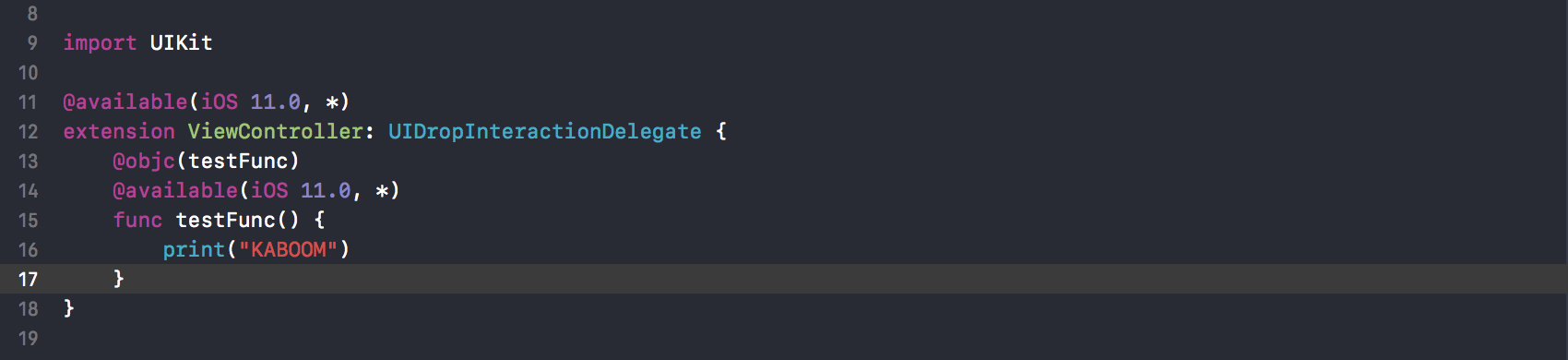
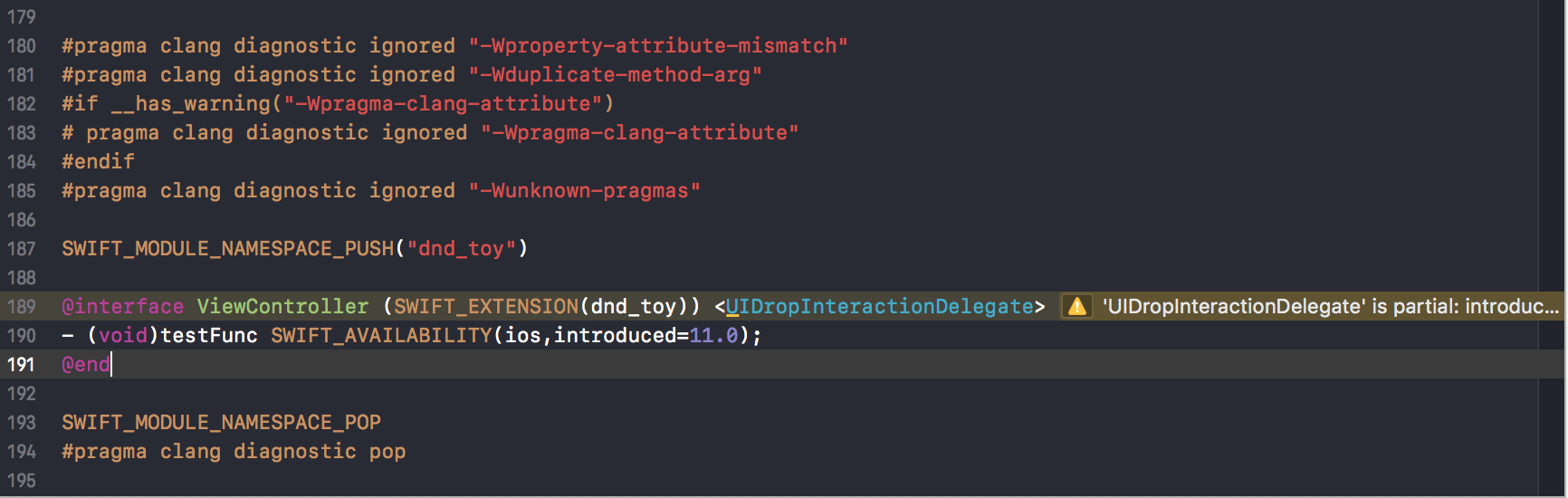
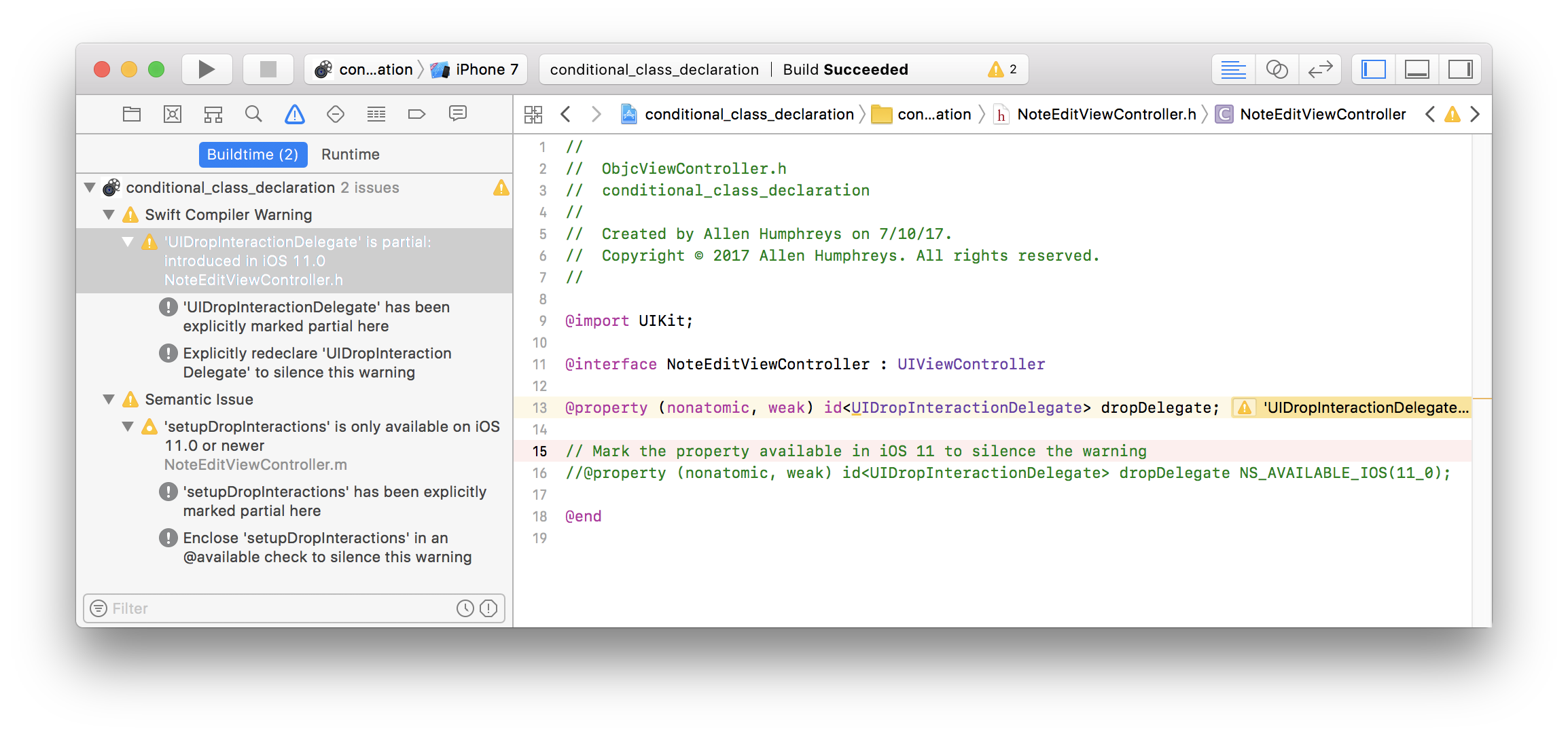
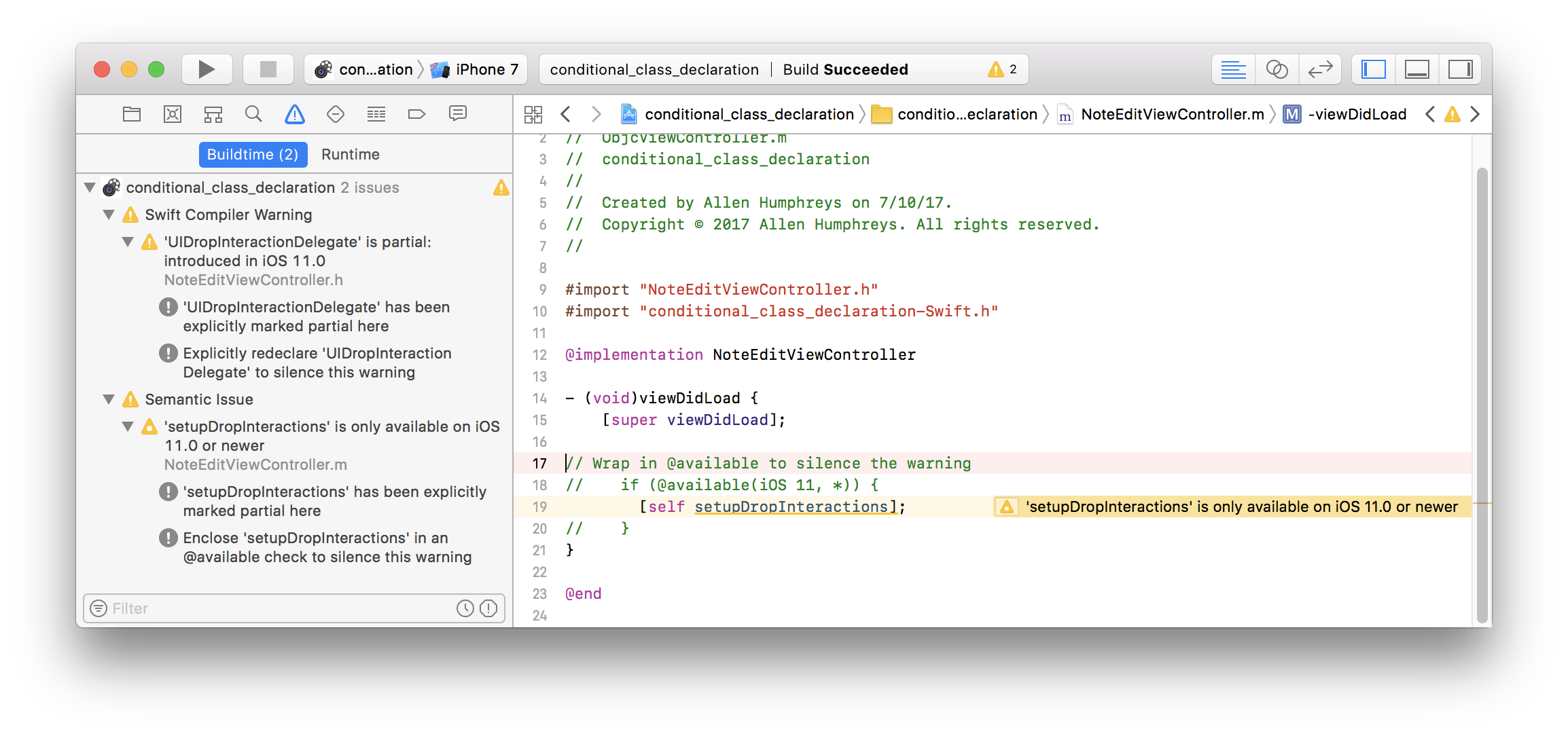

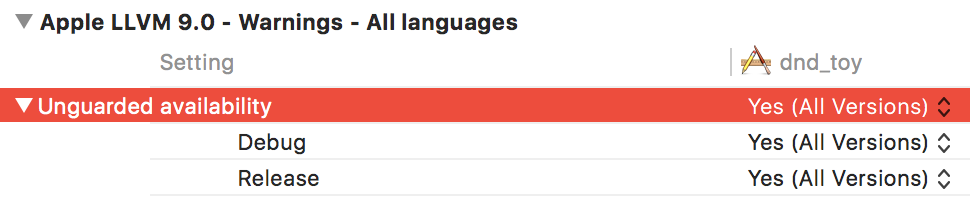
Project_Name-Swift.hfile does not guard against the version and thus the project will not compile. I need the build to be compatible with iOS 10 hence your first solution is not an option. – Weidman