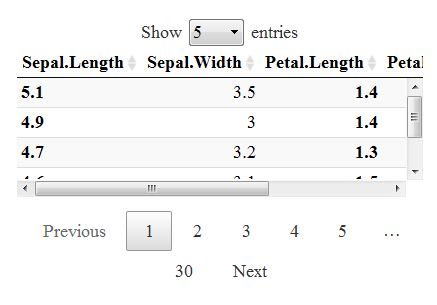Can you please help me with DT::datatable column formatting? I have for example this table:
DT::datatable(iris,
class = 'row-border stripe hover compact',
rownames = F,
autoHideNavigation = T,
options = list(pageLength = nrow(summary.month),
searching = F,
paging = F,
info = F))
I need to set:
- 1st column: bold, aligned left
- 3rd coumn: bold, aligned right
I found, that I should use columns.ClassName, but how to set the class styles in R?
The html output of datatable will be used in R markdown document then.