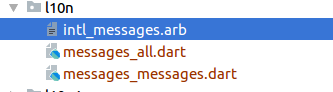I've learned flutter. I built an internationalized app using the intl dependency (follow this)
- I run 1st command well (no error message):
flutter packages pub run intl_translation:extract_to_arb --output-dir=lib/l10n lib/main.dart
3 files were generated:
I need to create intl_{locale}.arb file before run next command.
Next command:
flutter packages pub run intl_translation:generate_from_arb
--output-dir=lib/l10n --no-use-deferred-loading
lib/main.dart lib/l10n/intl_*.arb
It always returns a message although the corresponding message (messages_en.dart) file is generated:
No @@locale or _locale field found in intl_en, assuming 'en' based on the file name.
No @@locale or _locale field found in intl_messages, assuming 'messages' based on the file name.
How can I run the 2nd command without the messages, because I think they are unexpected messages ?