I am trying to put a button toggle group in my project that behaves similarly to a radio button group, but does not look like a radio button group (ie when one button is selected, the others are deselected).
I followed a radio button pattern I found online, but that doesn't seem to be doing the trick. Is there a way to do this? I've gotten to a point where I have the buttons in the place I want them, but they're both disabled.
MovieSpotterTheme() {
Card(
modifier = Modifier
.fillMaxWidth()
) {
@Composable
fun MaterialButtonToggleGroup() {
var selected by remember { mutableStateOf("Android") }
val buttonGroup = listOf("Popular Movies", "Search Movies")
val onSelectedChange = { text: String ->
selected = text
}
Row(
horizontalArrangement = Arrangement.SpaceEvenly
) {
buttonGroup.forEach { text ->
Row(Modifier
.selectable(
selected = (text == selected),
onClick = { onSelectedChange(text) }
)
.padding(horizontal = 16.dp)
) {
Button(
enabled = (text == selected),
onClick = { onSelectedChange(text) }
) {
Column(
horizontalAlignment = Alignment.CenterHorizontally
) {
Text(
text = text,
style = MaterialTheme.typography.body1.merge(),
modifier = Modifier.padding(horizontal = 16.dp)
)
}
}
}
}
}
}
Surface() {
MaterialButtonToggleGroup()
}
}
}

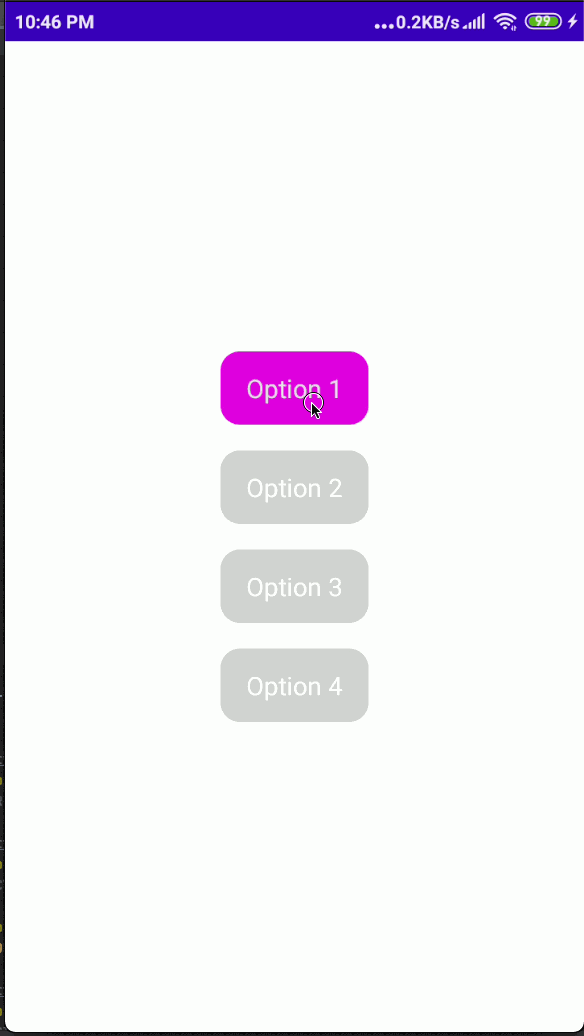
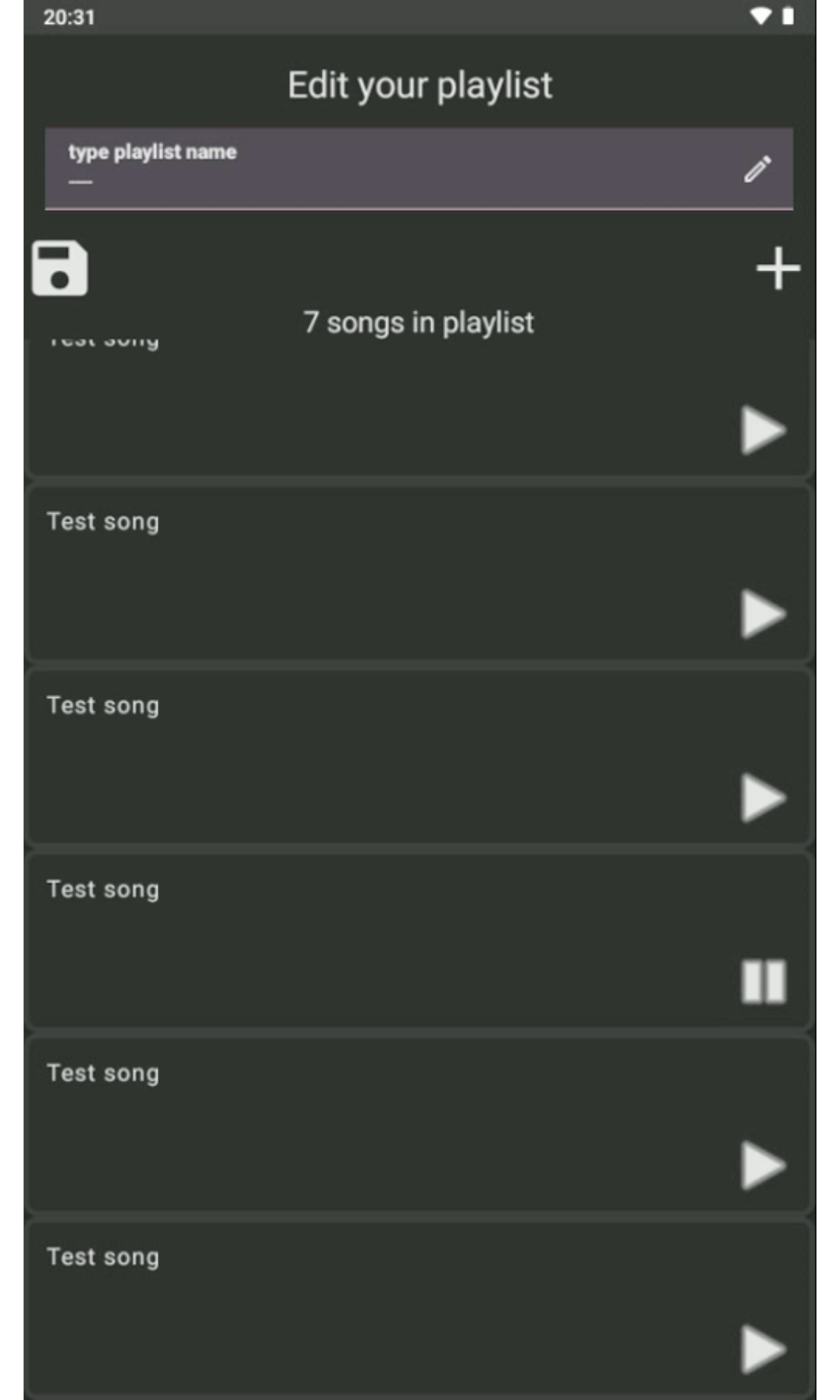
enabled = (text == selected)fromButton. Value forenabledparameter evaluates tofalseinitially sinceselected = "Android"which does not equals"Popular Movies"or"Search Movies". This makes both buttons have state disabled. – Idiolect