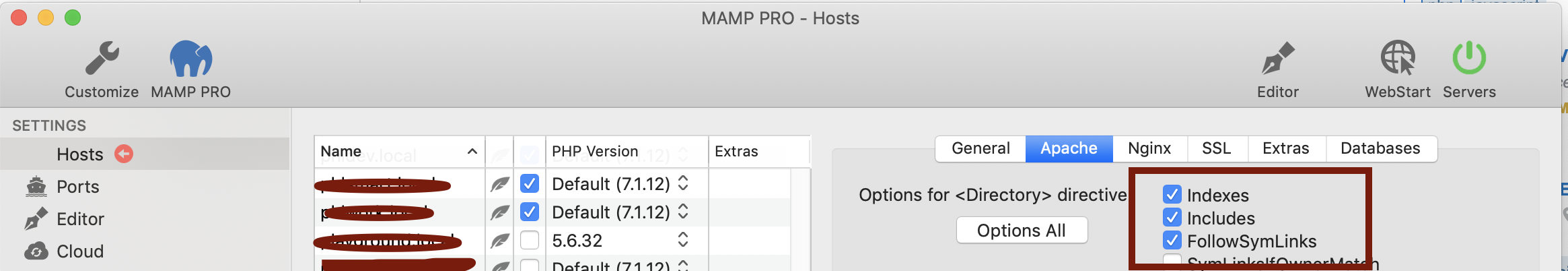I'm getting a 403 forbidden error on my localhost root. I think it's an apache error. I'm on a MBP OSX 10.7, MAMP Pro 2.2.
apache log:
client 127.0.0.1] Directory index forbidden by Options directive:/Applications/MAMP/htdocs/
I've tried, with cc all every time;
Looking for documents/tutorials on 2.2
Fresh upgrade and install, and reinstalls
Checking ownership/changing permissions to 777
Changing the MAMP ports
changing the apache.conf directory, including trying various Options, from
Options Includes
AllowOverride None
to
Options FollowSymLinks Indexes MultiViews
AllowOverride All
Order allow,deny
Allow from all
Please help, I'm feeling at my wits end and I'm not familiar with apache Directory perms