I'm currently trying to to code-style checking on the PRs of a (github) repository, and I want to deliver patches to the submitters with which they can easily fix the codestyle. To this end, I'm pulling down their PR, run our uncrustify script over it to fix any style errors, and want to create a .patch file they can easily apply. However, it consistently breaks on some files.
I do (git version 1.7.10.4 with core.autocrlf=input, core.filemode=false):
$ git checkout pr-branch
$ git log -1 (shows: commit dbb8d3f)
$ git status (nothing to commit, working directory clean)
$ <run the code styler script, which modifies some files>
$ git diff > ../style.patch (so the patch file lands outside the repo)
$ git reset --hard HEAD (to simulate the situation at the submitter's end)
$ git log -1 (shows: commit dbb8d3f)
$ git status (nothing to commit, working directory clean, so we are where we started)
$ git apply ../style.patch
error: patch failed: somefile.cpp:195
error: somefile.cpp: patch does not apply (same output using the --check option)
This only applies to some files, not all of them. I don't know how to troubleshoot this, i.e. how to get git to tell me exactly where it goes wrong - it only tells me a hunk# when I dig, but that's still pretty huge.
What I've tried so far (without success):
apply --reverse,apply --whitespace=nowarndiff HEADinstead ofdiffalone- make a dummy commit (committing works without problem!), use
format-patch, delete the dummy commit, apply patch withgit-amwith or without-3, or apply withgit-apply - Have the patch file in the local dir instead of one up (grasping at straws, here)
- Check the man-pages of git-diff, -apply, -format-patch, -am for anything useful
- patch with the linux
patchcommand - ....
I don't know what could be wrong with the diff. Whitespace things should only warn, right? In any case, I won't want to ignore them, since it's a style fix which obviously involves whitespace.
How can I fix/diagnose this or even find out where it bails exactly? Would it help if I posted the diff of one of the culprit files? What baffles me also is that the committ works without problem, but the patch created from the commit does not??
After wrestling with this for several hours I'm at the end of my knowledge...

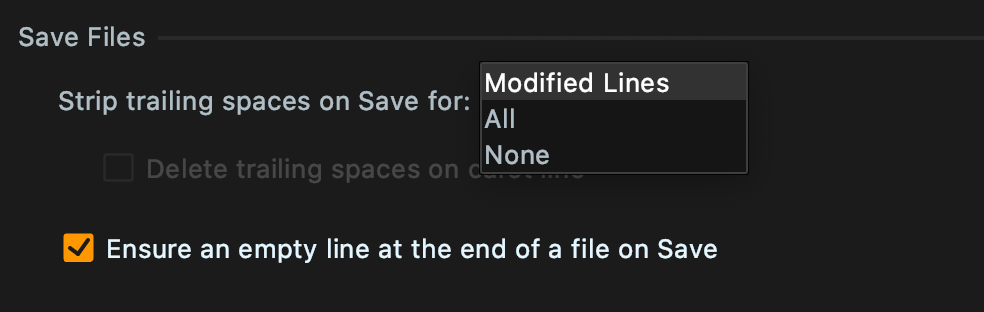
git apply --rejectto see the rejected changes. – Troat--whitespace=fixbut I still don't understand why, as I've just created the patch and haven't edited it manually. – Quench