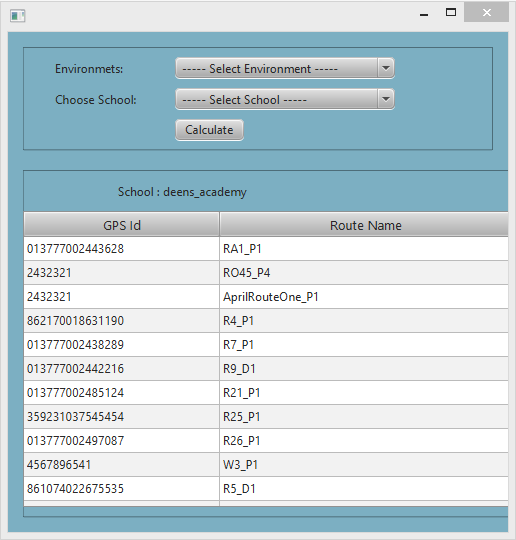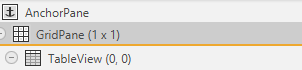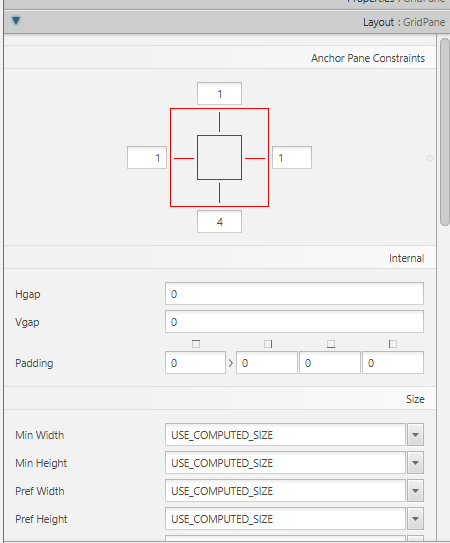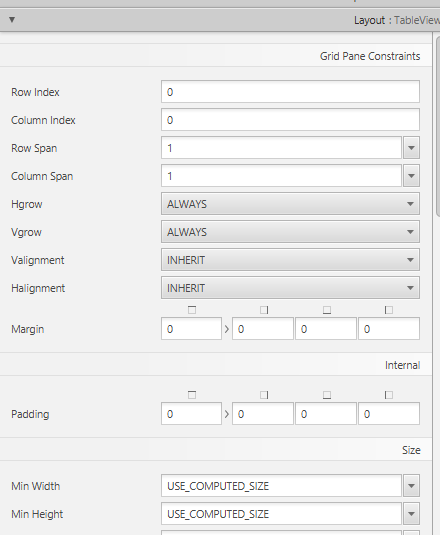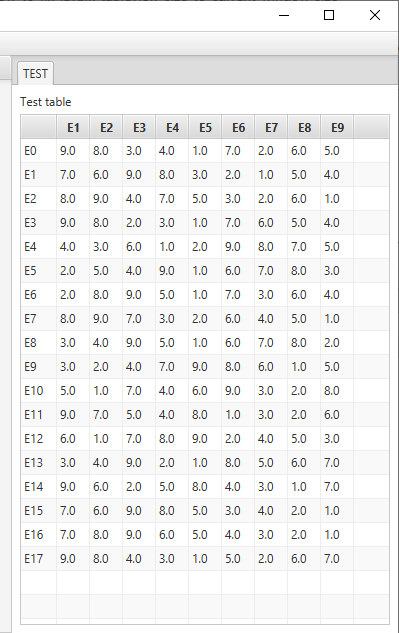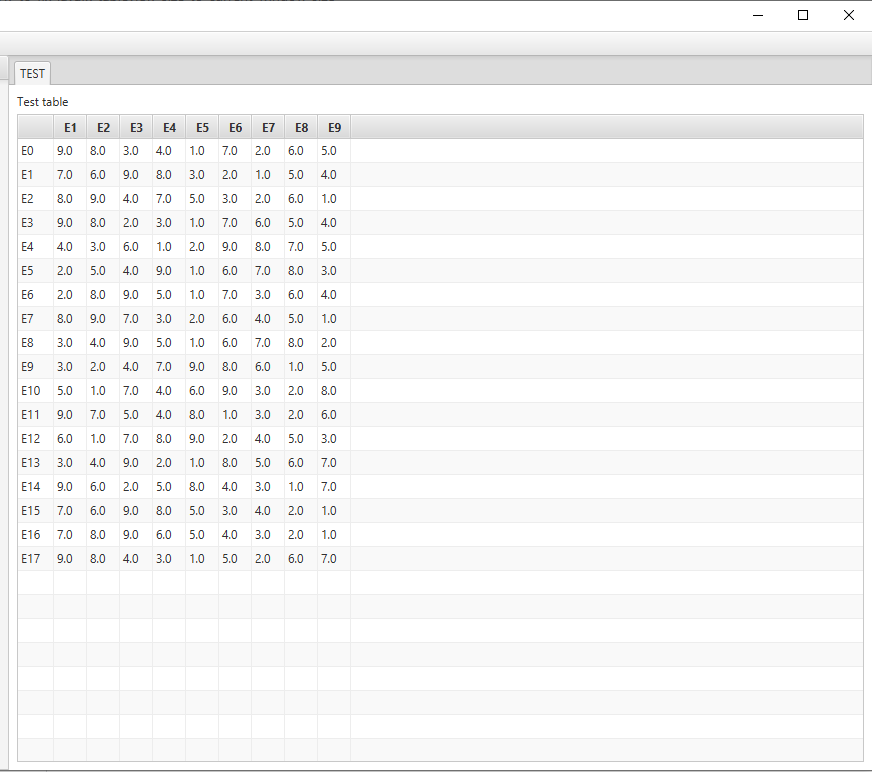I'm totally new to standalone applications. Please any one help me on this.
I have TableView with 6 columns which is half showing in the window as shown below.
I want to fix its current window size, even when the window is expanded, the tableview should auto resize. Is there any way to do this?
This Is The Code Snippet
GridPane tableGrid= new GridPane();
tableGrid.setVgap(10);
tableGrid.setHgap(10);
Label schoolnameL= new Label(SCHOOL+school_id);
schoolnameL.setId("schoolLabel");
Button exportDataSheetBtn= new Button("Export In File");
tableView.setMaxWidth(Region.USE_PREF_SIZE);
tableView.setColumnResizePolicy(TableView.CONSTRAINED_RESIZE_POLICY);
tableGrid.getChildren().addAll(schoolnameL,exportDataSheetBtn,tableView);