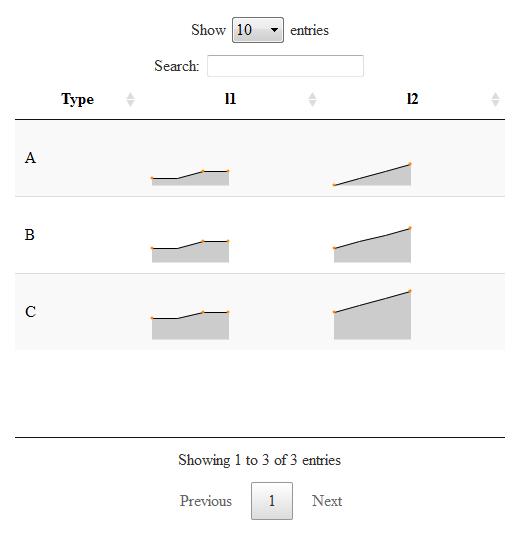First of all you are making it difficult on yourself. What you achieved with all that JS code can be easily reproduced in a more R way using the functions sparkline gives us (you are literally not using the sparkline package at all if not for adding the dependency):
Data:
The data you are using doesn't make much sense to me. It should be organized in a tidier way (one variable per column, one observation per row).
So I converted it:
dfO <- data.frame(Type = c("A", "B", "C"),
Value_1 = c("1,1,2,2", "2,2,3,3", "3,3,4,4"),
Value_2 = c("0,1,2,3", "2,3,4,5", "4,5,6,7"))
library(tidyr)
library(dplyr)
df <- dfO %>%
separate_rows(Value_1, Value_2) %>%
mutate_at(vars(starts_with('Value')) ,funs(as.integer))
df
#> Type Value_1 Value_2
#> 1 A 1 0
#> 2 A 1 1
#> 3 A 2 2
#> 4 A 2 3
#> 5 B 2 2
#> 6 B 2 3
#> 7 B 3 4
#> 8 B 3 5
#> 9 C 3 4
#> 10 C 3 5
#> 11 C 4 6
#> 12 C 4 7
Simple sparklines
sparkline plays nicely with dplyr, and in particular summarize.
The function spk_char convert the htmlwidget to a string that can be used inside another widget, in this case datatable. Options can be specified directly, no need to use JS.
library(dplyr)
library(sparkline)
library(DT)
df %>%
group_by(Type) %>%
summarize(l1 = spk_chr(Value_1,
lineColor = 'black',
fillColor = '#ccc',
chartRangeMin = 0,
chartRangeMax = 8,
width = 80,
height = 60,
highlightLineColor = 'orange',
highlightSpotColor = 'orange'),
l2 = spk_chr(Value_2,
lineColor = 'black',
fillColor = '#ccc',
chartRangeMin = 0,
chartRangeMax = 8,
width = 80,
height = 60,
highlightLineColor = 'orange',
highlightSpotColor = 'orange')) %>%
datatable(escape = F,
rownames = F,
options = list(fnDrawCallback = htmlwidgets::JS('function(){
HTMLWidgets.staticRender();
}'))
) %>%
spk_add_deps()
![enter image description here]()
Composite sparklines
That said, combining the two sparklines has proved more difficult than I thought it would be. The solution is quite easy, but finding it took a bit.
What I did is:
- Split the dataset into groups
- Create the sparklines for each group
- Combine them using
spk_composite
- Convert to usable string inside
DT using as.character(as.tags(l))
The last step is what is done internally by spk_chr.
library(purrr)
df %>%
split(.$Type) %>%
map_df(~{
l1 <- sparkline(.x$Value_1,
lineColor = 'black',
fillColor = '#ccc',
chartRangeMin = 0,
chartRangeMax = 8,
width = 80,
height = 60,
highlightLineColor = 'orange',
highlightSpotColor = 'orange')
l2 <- sparkline(.x$Value_2,
lineColor = 'black',
fillColor = '#ccc',
chartRangeMin = 0,
chartRangeMax = 8,
width = 80,
height = 60,
highlightLineColor = 'orange',
highlightSpotColor = 'orange')
l <- spk_composite(l2,
l1)
data.frame(l1 = as.character(htmltools::as.tags(l1)),
l2 = as.character(htmltools::as.tags(l2)),
l = as.character(htmltools::as.tags(l)))
}, .id = 'Type') %>%
datatable(escape = F,
rownames = F,
options = list(fnDrawCallback = htmlwidgets::JS('function(){
HTMLWidgets.staticRender();
}'))
) %>%
spk_add_deps()
![enter image description here]()