We have several asp.net web apps that send emails, and the MailMessage object is configured with an SMTP server, username and password. The emails are sent with no problems.
In an SSIS package, I added an SMTP connection manager, and I configured the smtp server. I set UseWindowsAuthentication=True because I don't see where I type in username/password.
When I run the package from SQL Server Agent, the SSIS sends the email correctly, so apparently, the user/password is not needed.
So how can the SMTP package send an email without the user credentials? Does it make sense that the asp.net don't need the credentials either?
We're all under the same company network and we use Exchange Server.
Thanks.

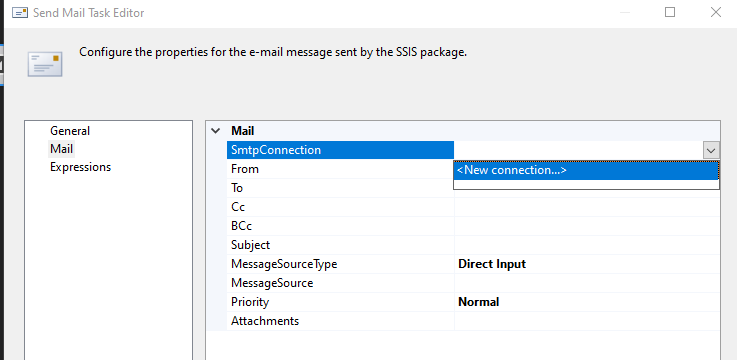
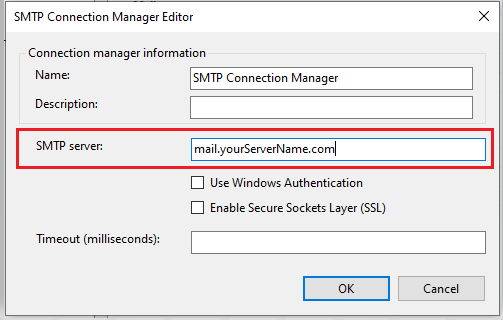
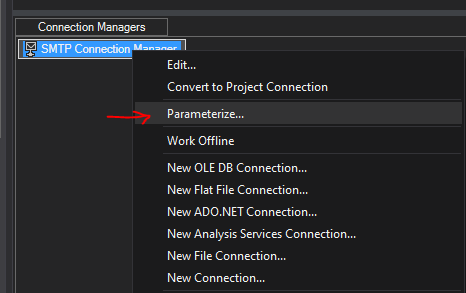
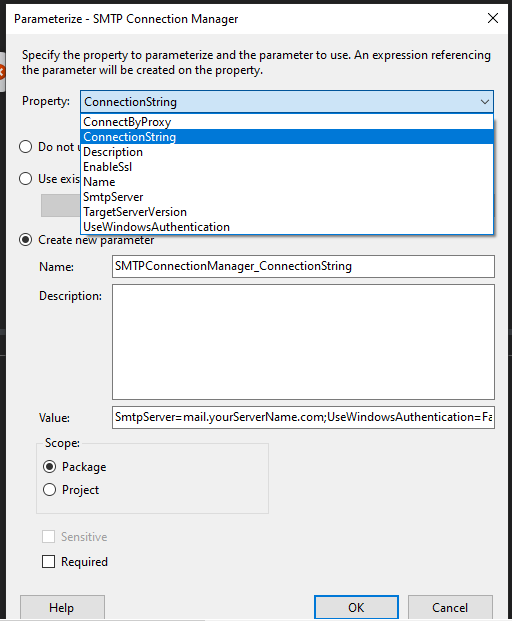
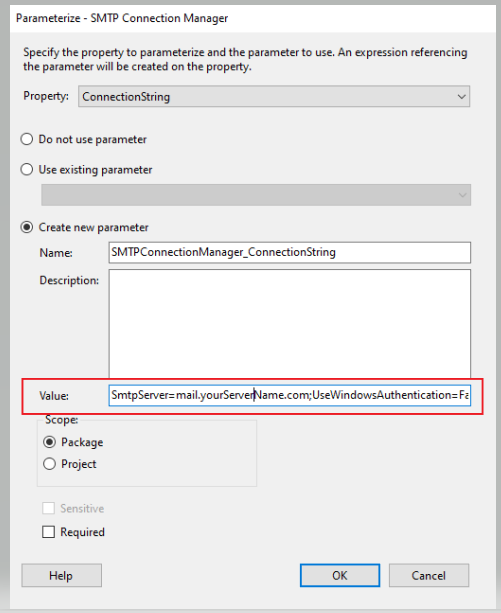
using System.Net;andusing System.Net.Mail;to the namespace. – Peadar