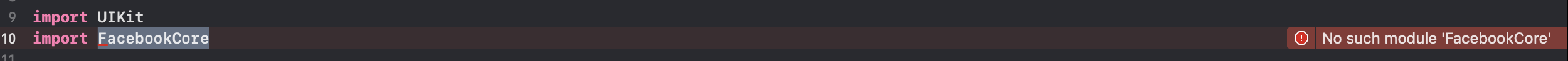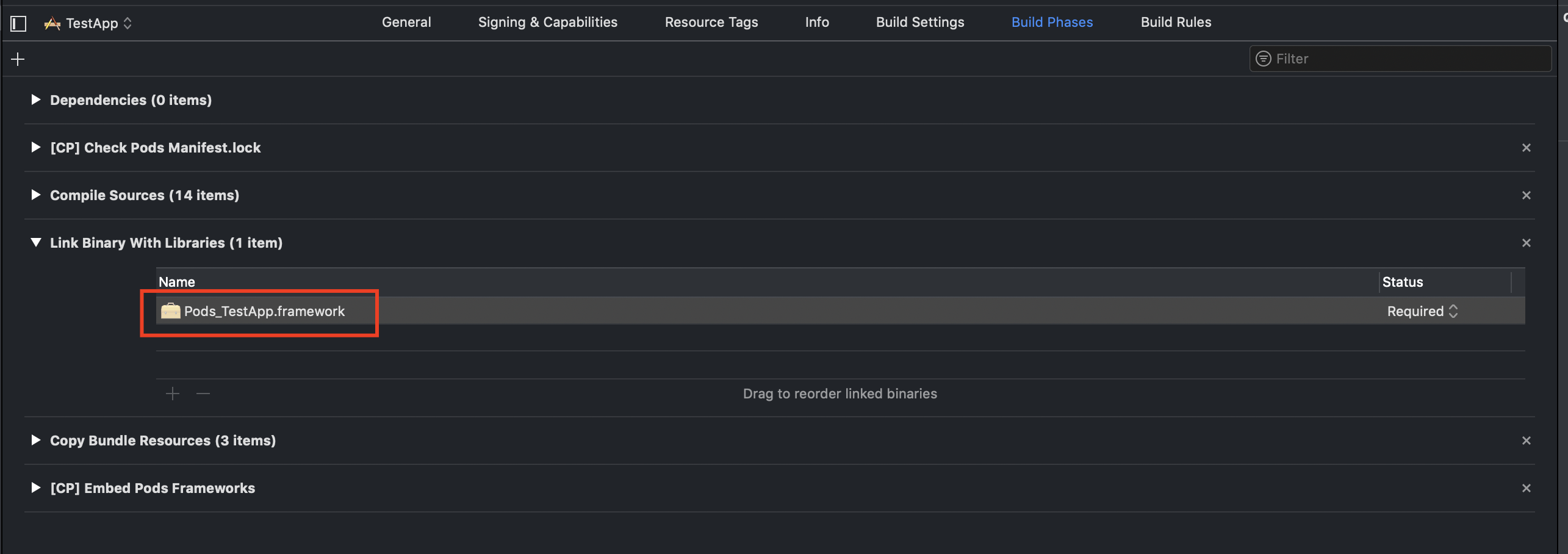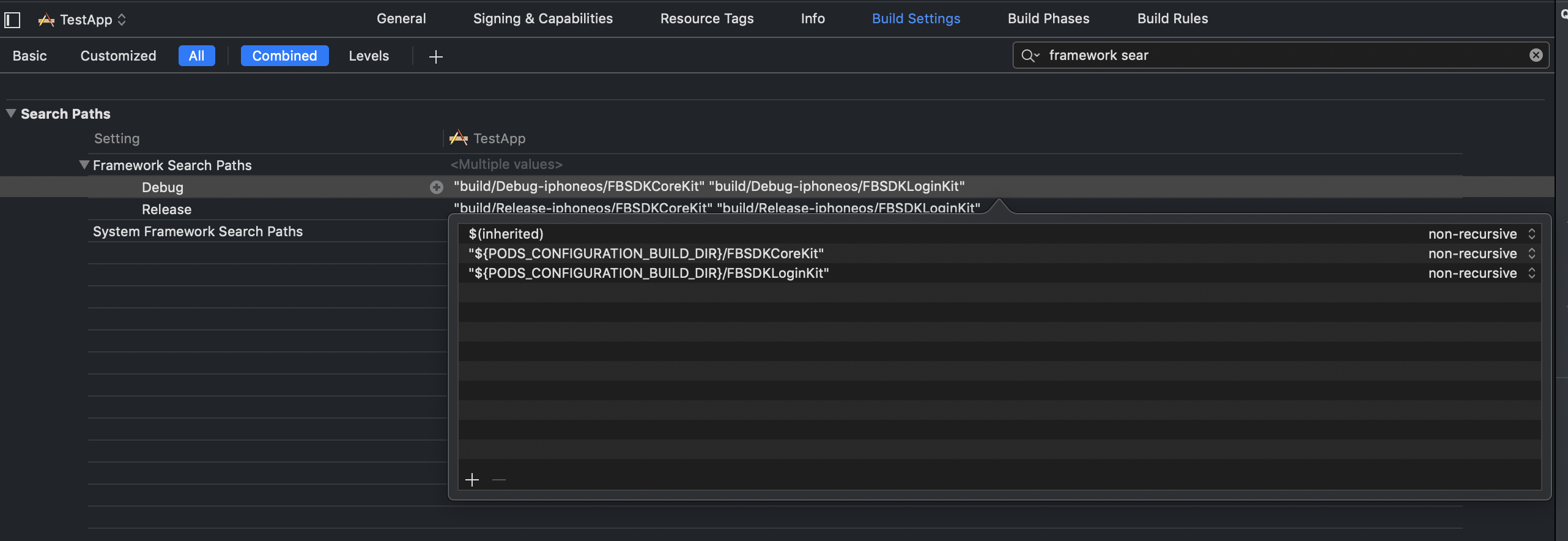I am doing my own test app as part of my learning process in iOS development (using swift 5 on Xcode 11.0). I want to add login with Facebook on my login page but I keep getting No such module 'FacebookCore' when importing the library.
I followed the instructions on developer.facebook and tried to implement the SDK using cocoaPods and here is my Podfile
# Uncomment the next line to define a global platform for your project
# platform :ios, '9.0'
target 'TestApp' do
# Comment the next line if you don't want to use dynamic frameworks
use_frameworks!
# Pods for TestApp
pod 'FBSDKCoreKit'
pod 'FBSDKLoginKit'
target 'TestAppTests' do
inherit! :search_paths
# Pods for testing
end
target 'TestAppUITests' do
# Pods for testing
end
end
After executing pod install and adding the data in my info.plist as instructed by Facebook, I can clearly see that the framework has been linked in the Link Binary With Libraries section
But still, I can't seem to import FacebookCore nor FacebookLogin.
PS: I tried several solutions like:
1- Running the .xcworkspace instead of .xcodeproj
2- Building the project even with the error being displayed (some said it would go away)
But none of them worked.
I suspect that the problem is in my Framework search path but why would it be wrong in the first place? so I may be wrong, here's a screenshot to my search path anyway: