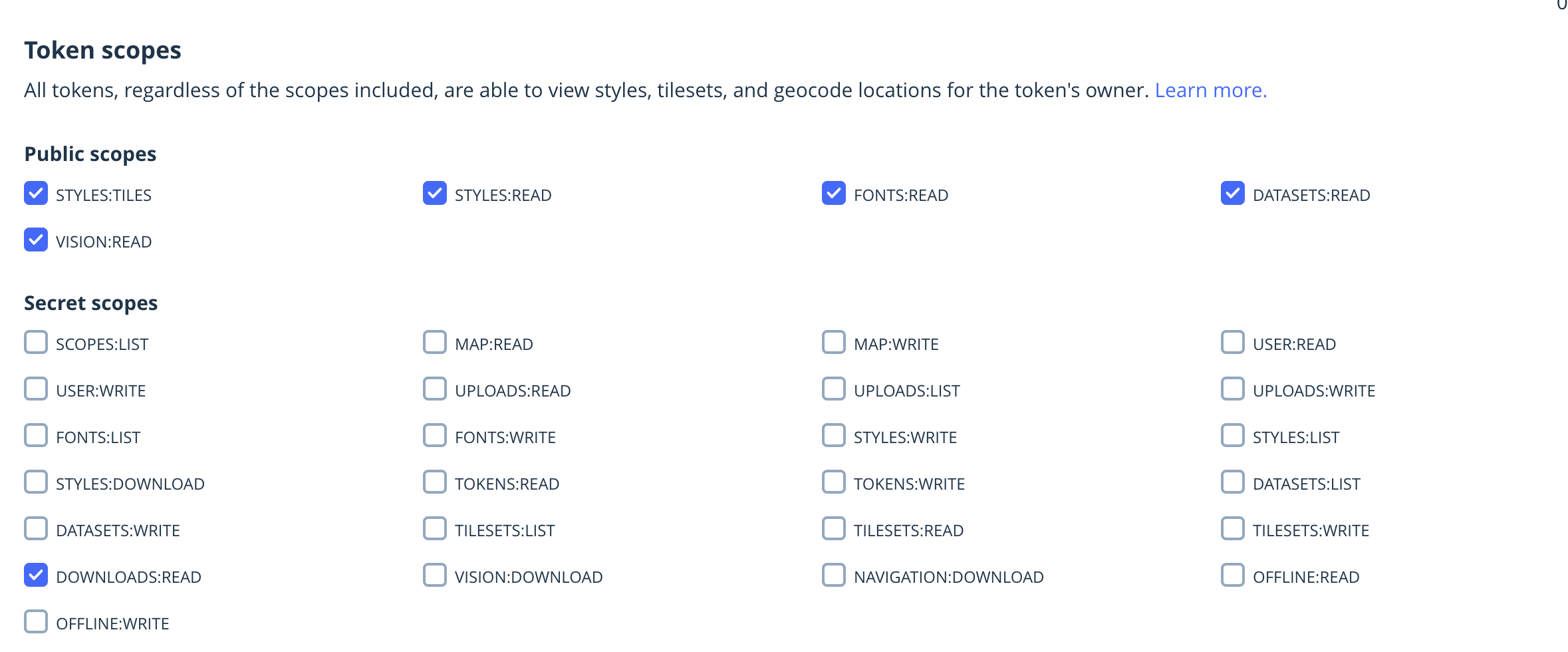download Mapbox example, run pod install, error: 403 Forbidden, why? please help, thank you!
pod 'Mapbox-iOS-SDK', '~> 6.3.0'
➜ ios-sdk-examples-298e050be7352eb28cee6f03e02945593140c1f3 pod install Analyzing dependencies Downloading dependencies Installing Mapbox-iOS-SDK 6.3.0
[!] Error installing Mapbox-iOS-SDK [!] /usr/bin/curl -f -L -o /var/folders/84/rnxy4n6d32g03yxywry6hlnx0l2qqr/T/d20210316-90167-1gkenam/file.zip https://api.mapbox.com/downloads/v2/mobile-maps/releases/ios/packages/6.3.0/mapbox-ios-sdk-dynamic.zip --create-dirs --netrc-optional --retry 2 -A 'CocoaPods/1.10.0 cocoapods-downloader/1.4.0'
% Total % Received % Xferd Average Speed Time Time Time Current Dload Upload Total Spent Left Speed 0 0 0 0 0 0 0 0 --:--:-- --:--:-- --:--:-- 0 curl: (22) The requested URL returned error: 403 Forbidden
machine api.mapbox.com
login xxx
password xxx <sk.eyJ1IjoiY2hpYnVkb25nIiwiYSI6ImNrbWJlN2RhNzIwcTEyb210ZTRtbXM2MDAifQ.DkqGccMXylJmAG9G6OSfYg>