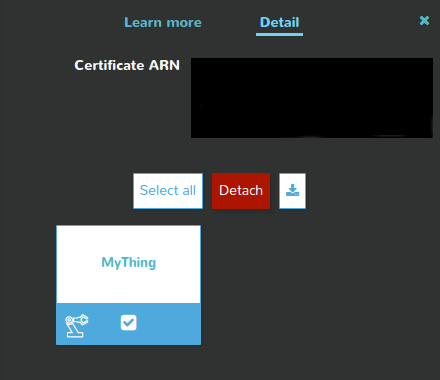Hello i want to delete things and policies created in AWS IoT.
While deleting thing i got this error =>
The action failed because the input is not valid. Cannot delete. Thing Arduino is still attached to one or more principals
While deleting certificate i got this error => The action failed because the resource conflicts with the precondition of the action. Certificate policies must be detached before deletion
While deleting policy i got this error => Failed to delete policy. The policy cannot be deleted as the policy is attached to one or more principals (name=policyyun)
can anyone help? Thanks.