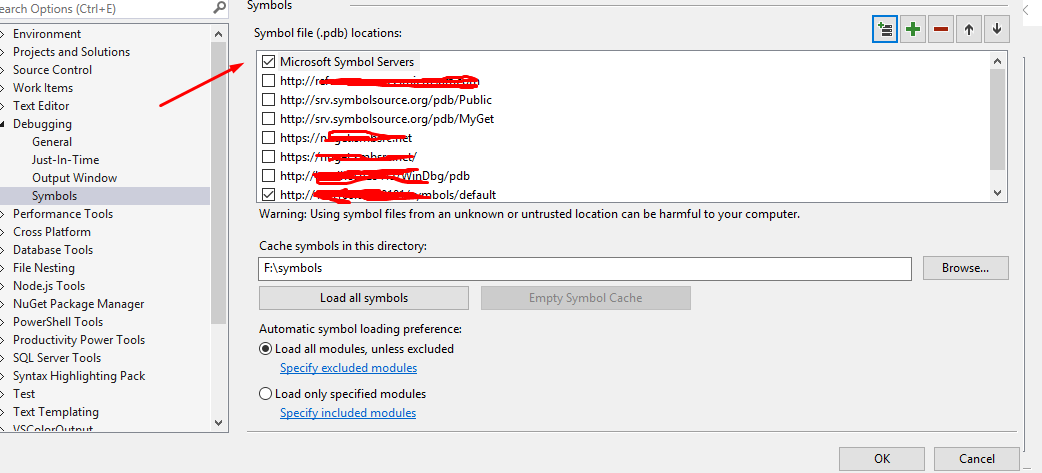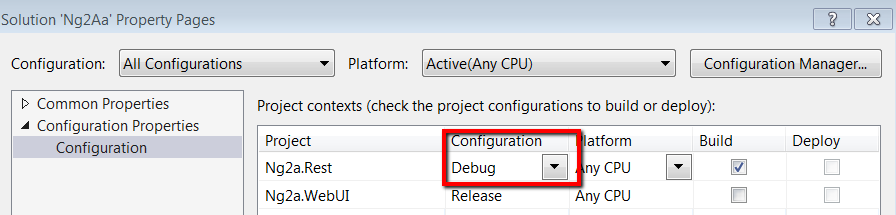I am using .NET Core 1.0 and Visual Studio 2015 Update 3 to make a simple Asp.Net Core MVC website.
How can I debug my application and "Step Into" the .NET Core source code that is available on GitHub?
Specifically, I am trying to troubleshoot one issue with Microsoft.AspNetCore.Authentication.Facebook 1.0.0 assembly that I fetched from NuGet.