I'm using:
com.android.tools.build:gradle:4.1.0
and wrapper:
distributionUrl=https\://services.gradle.org/distributions/gradle-6.5-all.zip
But still on all syncs IntelliJ IDEA gives me:
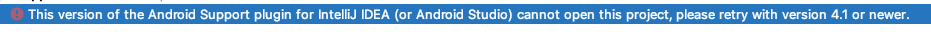
I've once found a workaround, using an old gradle version and older build tools it was working. But this cannot be "true", anyone else facing such issues?
