I am using the new multipage feature and would like to style my multipage app and put a logo with a title on top of/before the page navigation.
Here's a small example tested on Python 3.9 with streamlit==1.11.1 in the following directory structure:
/Home.py
/pages/Page_1.py
/pages/Page_2.py
Home.py:
import streamlit as st
st.sidebar.markdown(
"My Logo (sidebar) should be on top of the Navigation within the sidebar"
)
st.markdown("# Home")
Page_1.py:
import streamlit as st
st.markdown("Page 1")
Page_2.py:
import streamlit as st
st.markdown("Page 2")
which I can run using:
$ streamlit run Home.py
But this leads to the Text printed below and not above the navigation:
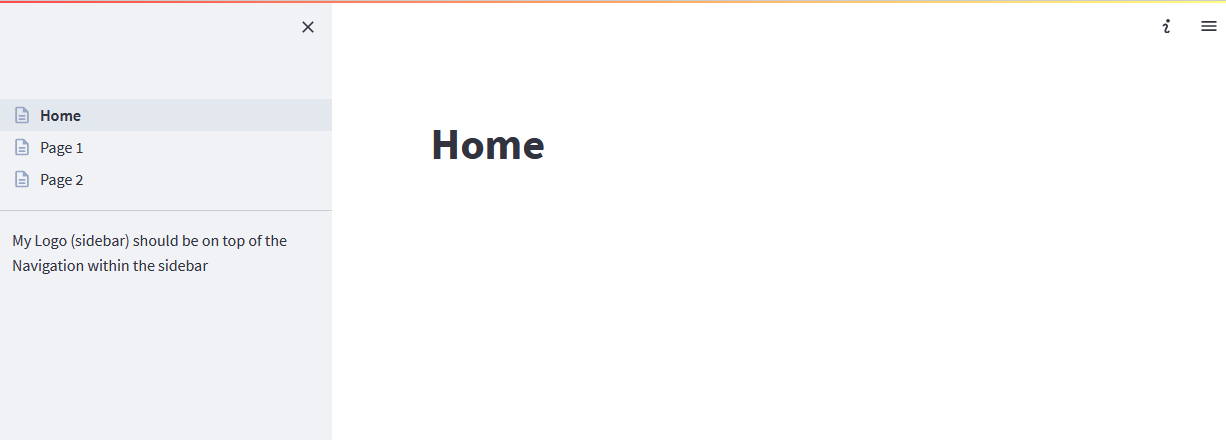
Is there any way to do this? Any hints are welcome!
Best wishes, Cord

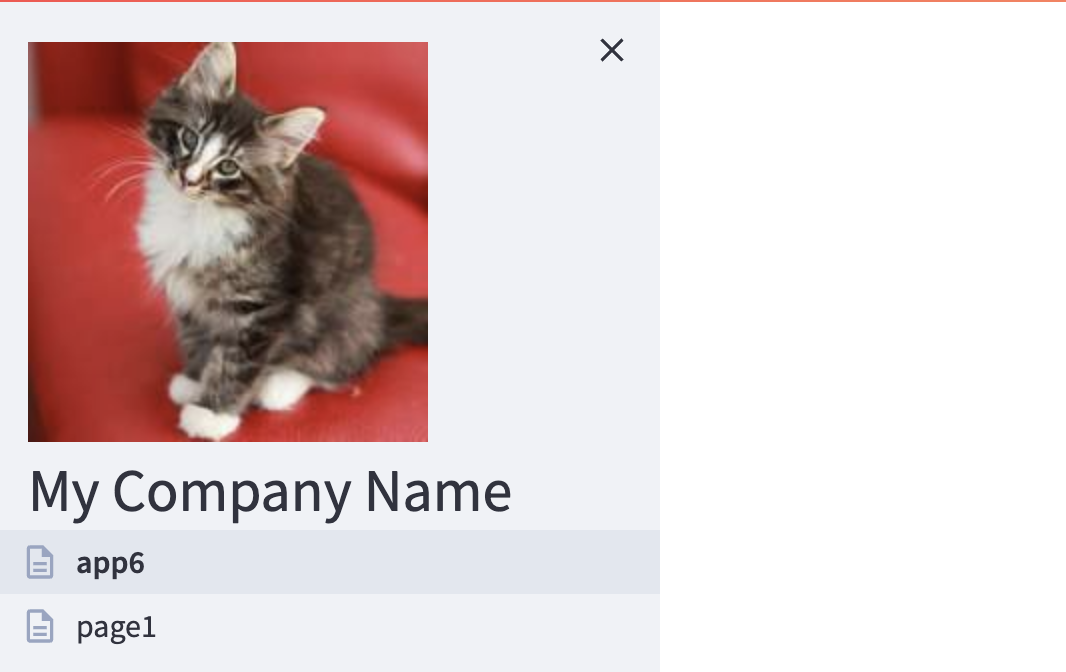
streamlit-extras, which you can see in action here extras.streamlit.app/App%20logo – Maud