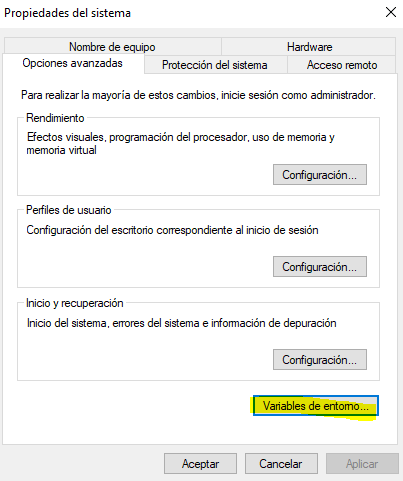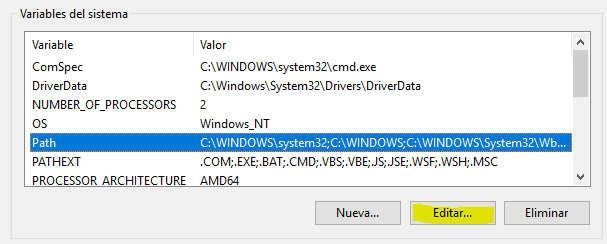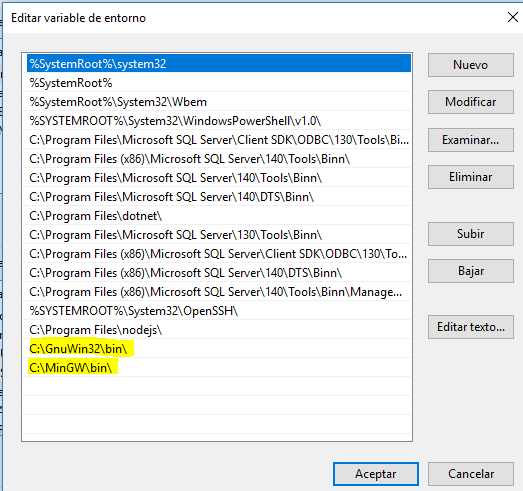This is my code in file skener.y
%{
#include <stdio.h>
%}
%token T_Int
%%
exp: T_Int { $$ = $1; }
| exp exp '+' { $$ = $1 + $2; }
| exp exp '-' { $$ = $1 - $2; }
| exp exp '*' { $$ = $1 * $2; }
| exp exp '/' { $$ = $1 / $2; }
;
%%
When I compile it with comand "bison -d skener.y" I get error "m4: No such file or directory.". Of course I am located in working folder when typing command in prompt. I dont know what is it about?