We are familiar with fluent interfaces for calling methods in java and other programming languages. For eg:
Picasso.with(this).load(url).into(imageView);
This is made possible by setter methods what return object of desired type.
public Picasso with(Context context)
{
this.context = context;
return this;
}
public X load(String url)
{
this.url = url;
return this;
}
public Y load(ImageView imageView)
{
this.imageView = imageView;
return this;
}
I am trying to do the same with kotlin data classes but sadly I could not find a way to override the setter methods in which I could return the new instance of that object.
I get compiler error when I try to forcefully override setter method.
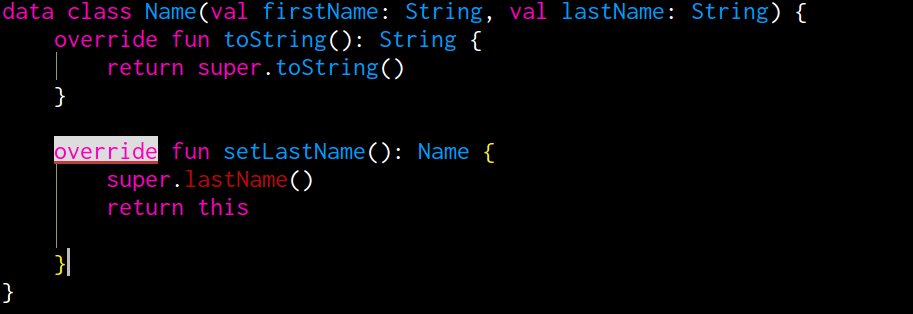
Any idea about what can be done so that I can call fluent interfaces or at least alter how the setter works may be like this
data class CorruptOfficeAccount(.....){
override fun addCollectedFee(Long money) :CorruptOfficeAccount {
this.money = money/5
}
}
So that I can call
CorrutOfficeAccount(....).method1().addCollectedFee(20000).method3()

Namewithout all of the properties, and then you set them again. They would need to have default values for that sample to work. – Interinsurance