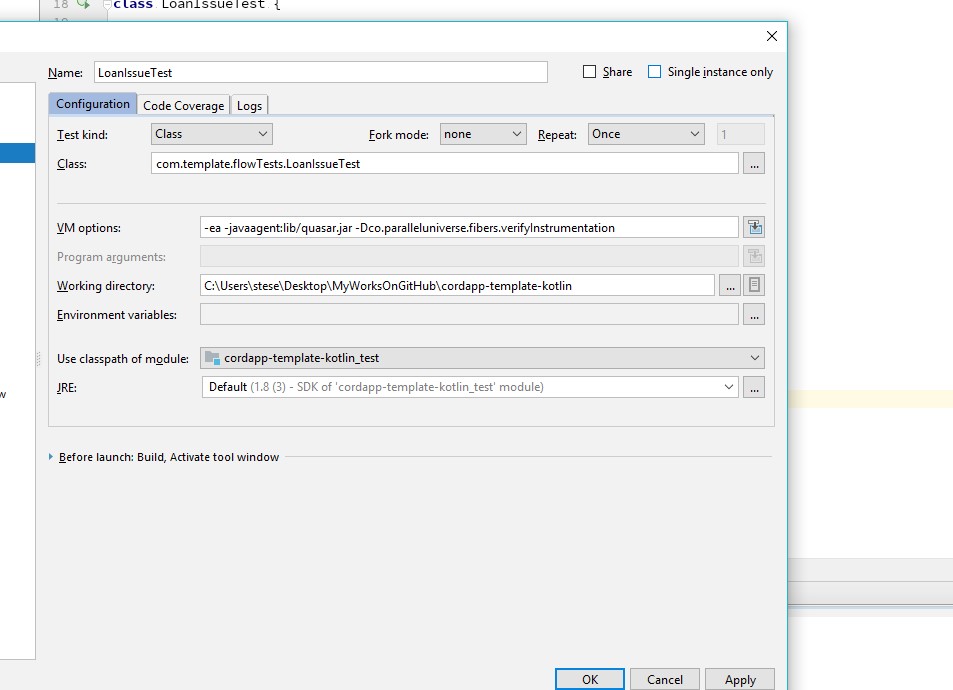When I run Corda flow tests from IntelliJ, the tests fail with the following errors:
QUASAR WARNING: Quasar Java Agent isn't running. If you're using another instrumentation method you can ignore this message; otherwise, please refer to the Getting Started section in the Quasar documentation.
and
java.lang.IllegalStateException: Missing the '-javaagent' JVM argument. Make sure you run the tests with the Quasar java agent attached to your JVM. See https://docs.corda.net/troubleshooting.html - 'Fiber classes not instrumented' for more details.
How can I fix this?