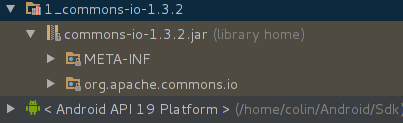I'm trying to build and maintain an old application for work but I can't get past the build phase. In my app/build.gradle file I have
dependencies {
compile fileTree(dir: 'libs', include: ['*.jar'])
compile 'com.apache.commons:commons-io:1.3.2'
//some more libraries compiled as well
}
but get the following error when trying to execute:
Error:Execution failed for task ':myApp'. com.android.build.api.transform.TransformException: java.util.zip.ZipException: duplicate entry: org/apache/commons/io/CopyUtils.class
This is almost certainly because when I compile that jar, at the top of my External Libraries tree, this is generated:
Why is this happening, and how can I get it to stop so I can complete the build?