I'm relatively new to iOS Objective-C development, and I've come across a problem that I can't find a solution to.
I have a Table View Controller, with two prototype cells on it, which populate fine. This Table View Controller is one of three Tab Views, and the View that sends to the Tab Views has a Navigation Controller. This means that the views within the Tab Views also have a Navigation bar. The bar works fine, in terms of the "back" button working as expected, and the bar being in position. However, (at least on the List View) the Navigation Bar isn't fully recognised - it's title doesn't appear, and the table cells start directly below the status bar, rather than below the navigation bar.
Here's a couple of screenshots showing the problem:
 what appears in Xcode (what I expect to happen)
what appears in Xcode (what I expect to happen)
 And then on the device, this is what actually appears - the Back button in place and working fine, but no title field, and the table cells start too high.
And then on the device, this is what actually appears - the Back button in place and working fine, but no title field, and the table cells start too high.
I've tried adding Navigation Bar's and Navigation Items, and while adding a Navigation Item allows me to put a title on in Xcode, it still doesn't appear on the device in testing. I also tried to add another Navigation Controller just before this view, but that didn't resolve the issue either, and it caused navigation problems further down in the heirachy.
Hope I've been clear enough, please say if I need to post more information - I'm relatively new to Xcode and so not sure what exactly is applicable and what isn't. Thanks!

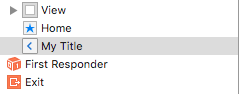
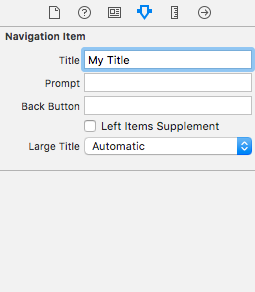
setContentInsetworked, but unfortunately thenavigationItem.titlepart didn't - I still just get the working back button, but no title. – Rositaroskes