To make the user interface more intuitive (since it would be very difficult for the user to click exactly in the same spot as the starting point), let's use the following actions:
- Left mouse click add a point to the polygon at the clicked position
- Right mouse click completes the data entry, and causes the program to display the final filled polygon
We will need several variables to keep track of our progress:
- A list of the points defining our polygon. Each point will be a tuple
(x, y)
- A boolean flag that will signify when data entry is complete
- As a bonus, the last known position of the mouse cursor, so we can animate the segment currently being entered (a line that follows the cursor).
We will use a mouse callback to update those variables periodically when the appropriate mouse events occur:
EVENT_MOUSEMOVE -- mouse has moved, update the current positionEVENT_LBUTTONDOWN -- user pressed the left mouse button, add current position to list of pointsEVENT_RBUTTONDOWN -- user pressed the right mouse button, mark data entry as complete
Finally, we will have a function implementing the display loop.
This function will first create a named window, draw a blank canvas, and set up the mouse callback. Then it will repeatedly keep updating the screen by:
- Creating a new canvas image (upon which to draw)
- When there are points entered, draw the connected segments using
cv2.polyline
- Draw the current segment pointing from last entered point to current position with a different colour using
cv2.line.
- Show the new image.
- Wait some time, pumping the window messages while doing so.
Once the data entry process is complete, the function will draw the final filled polygon and a clean canvas image, show it, and when the user presses a key return the final image.
Code Sample
import numpy as np
import cv2
# ============================================================================
CANVAS_SIZE = (600,800)
FINAL_LINE_COLOR = (255, 255, 255)
WORKING_LINE_COLOR = (127, 127, 127)
# ============================================================================
class PolygonDrawer(object):
def __init__(self, window_name):
self.window_name = window_name # Name for our window
self.done = False # Flag signalling we're done
self.current = (0, 0) # Current position, so we can draw the line-in-progress
self.points = [] # List of points defining our polygon
def on_mouse(self, event, x, y, buttons, user_param):
# Mouse callback that gets called for every mouse event (i.e. moving, clicking, etc.)
if self.done: # Nothing more to do
return
if event == cv2.EVENT_MOUSEMOVE:
# We want to be able to draw the line-in-progress, so update current mouse position
self.current = (x, y)
elif event == cv2.EVENT_LBUTTONDOWN:
# Left click means adding a point at current position to the list of points
print("Adding point #%d with position(%d,%d)" % (len(self.points), x, y))
self.points.append((x, y))
elif event == cv2.EVENT_RBUTTONDOWN:
# Right click means we're done
print("Completing polygon with %d points." % len(self.points))
self.done = True
def run(self):
# Let's create our working window and set a mouse callback to handle events
cv2.namedWindow(self.window_name, flags=cv2.CV_WINDOW_AUTOSIZE)
cv2.imshow(self.window_name, np.zeros(CANVAS_SIZE, np.uint8))
cv2.waitKey(1)
cv2.cv.SetMouseCallback(self.window_name, self.on_mouse)
while(not self.done):
# This is our drawing loop, we just continuously draw new images
# and show them in the named window
canvas = np.zeros(CANVAS_SIZE, np.uint8)
if (len(self.points) > 0):
# Draw all the current polygon segments
cv2.polylines(canvas, np.array([self.points]), False, FINAL_LINE_COLOR, 1)
# And also show what the current segment would look like
cv2.line(canvas, self.points[-1], self.current, WORKING_LINE_COLOR)
# Update the window
cv2.imshow(self.window_name, canvas)
# And wait 50ms before next iteration (this will pump window messages meanwhile)
if cv2.waitKey(50) == 27: # ESC hit
self.done = True
# User finised entering the polygon points, so let's make the final drawing
canvas = np.zeros(CANVAS_SIZE, np.uint8)
# of a filled polygon
if (len(self.points) > 0):
cv2.fillPoly(canvas, np.array([self.points]), FINAL_LINE_COLOR)
# And show it
cv2.imshow(self.window_name, canvas)
# Waiting for the user to press any key
cv2.waitKey()
cv2.destroyWindow(self.window_name)
return canvas
# ============================================================================
if __name__ == "__main__":
pd = PolygonDrawer("Polygon")
image = pd.run()
cv2.imwrite("polygon.png", image)
print("Polygon = %s" % pd.points)
Screenshots
Drawing in progress, we have 5 points entered, and the current segment is being shown as a darker line pointing to the current position of the mouse:
![Drawing in Progress]()
Drawing is complete, and the program is showing the whole polygon filled:
![Drawing Complete]()
Final Image
![Saved Image]()
Console Output
Adding point #0 with position(257,144)
Adding point #1 with position(657,263)
Adding point #2 with position(519,478)
Adding point #3 with position(283,383)
Adding point #4 with position(399,126)
Adding point #5 with position(142,286)
Adding point #6 with position(165,38)
Completing polygon with 7 points.
Polygon = [(257, 144), (657, 263), (519, 478), (283, 383), (399, 126), (142, 286), (165, 38)]

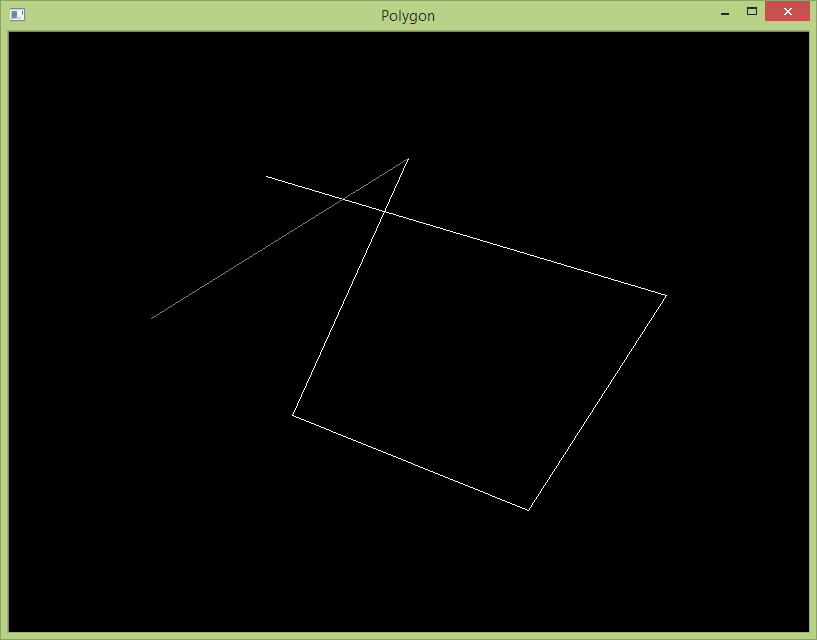


polylinesfunction to do the drawing? – Knickpolylinesfunction but i have no idea how to integrate that withSetMouseCallbackfunction. – Erdei