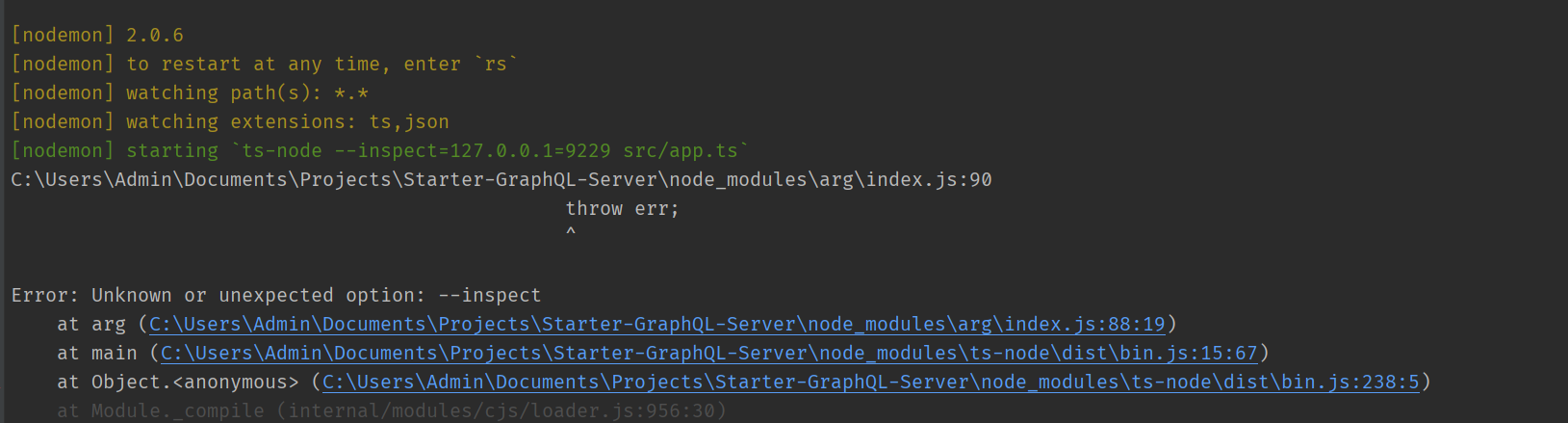I have a very basic Express server setup with NodeJS/Express + Nodemon. I'm using WebStorm as my IDE.
When running the debug/inspect script, my application is throwing a compile-time error. Following the instructions here, and cognizant of the post here, my (simplified) package.json looks like this:
"scripts": {
"test": "echo \"Error: no test specified\" && exit 1",
"dev": "nodemon src/app.ts",
"debug": "nodemon --inspect=127.0.0.1:9229 src/app.ts"
},
"devDependencies": {
"@types/express": "^4.17.9",
"@types/node": "^14.14.19",
"nodemon": "^2.0.6",
"ts-node": "^9.1.1",
"typescript": "^4.1.3"
}
When I run npm run debug I receive the following error:
I've also tried the following, all with the same result:
"debug": "nodemon --inspect src/app.ts""debug": "nodemon --inspect=0.0.0.0:9229 src/app.ts"
Any ideas why this error is occurring?
The command npm run dev does not generate an error. Upon further investigation, nodemon automatically substitutes ts-node when targeting a .ts file. Ts-node, in turn, recommends debugging by registering ts-node and running the server with the node command.
If you need to use advanced node.js CLI arguments (e.g. --inspect), use them with
node -r ts-node/registerinstead of the ts-node CLI.