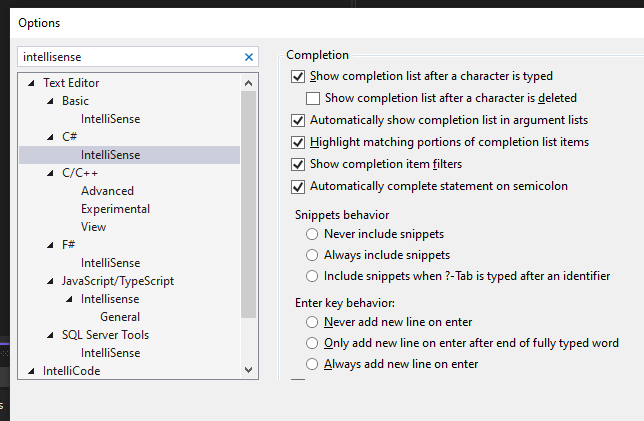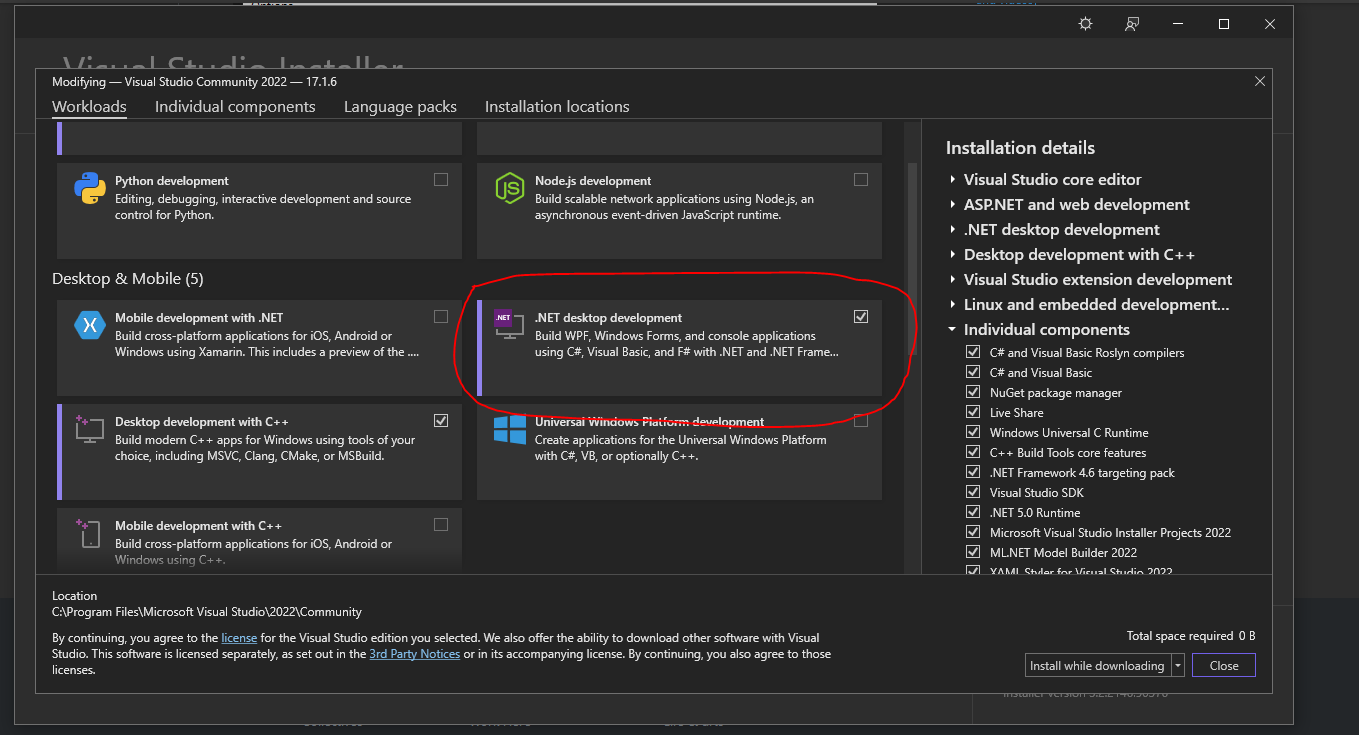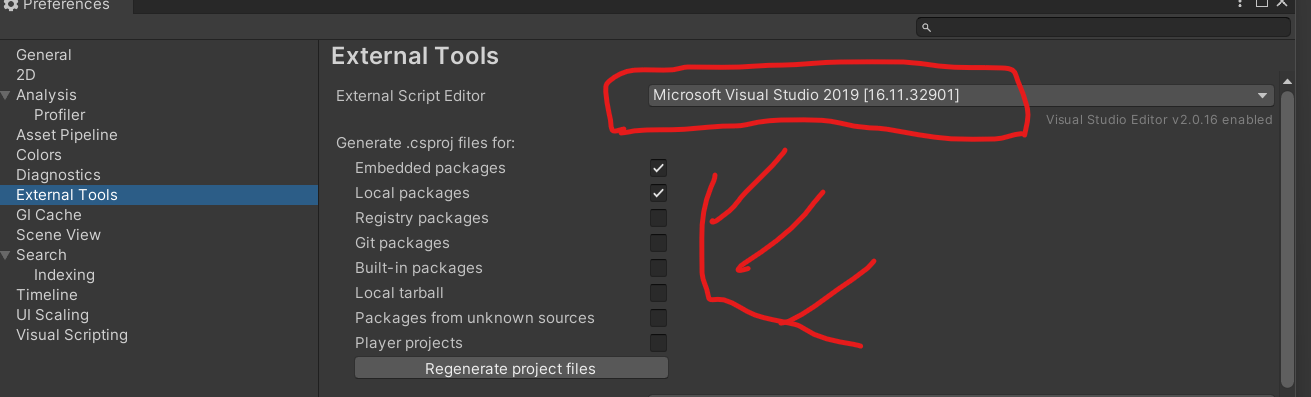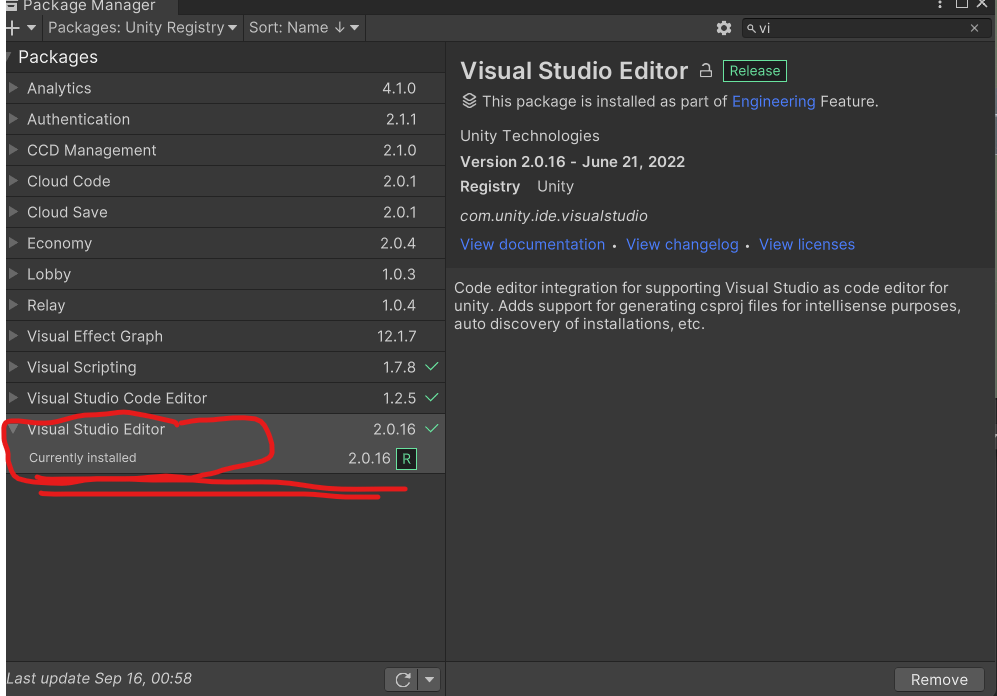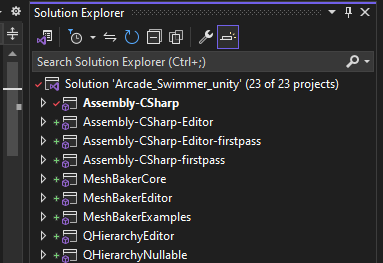So I have had visual studio 2019 and I used it with unity. I needed to delite it and reinstall it becouse of somthing and when I reinstalld it I installed new 2022 version. Ever since auto complete isn't working.
I have downloaded the "Game development with Unity" modifyer and selected Visual Studio Community 2022 in unity preferences but it still isn't working.
Does anyone have an idea what is wrong maby?