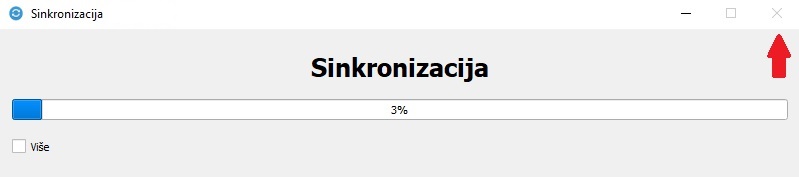I have a login screen dialog written using pyqt and python and it shows a dialog pup up when it runs and you can type in a certin username and password to unlock it basicly. It's just something simple I made in learning pyqt. I'm trying to take and use it somewhere else but need to know if there is a way to prevent someone from using the x button and closing it i would like to also have it stay on top of all windows so it cant be moved out of the way? Is this possible? I did some research and couldn't find anything that could help me.
Edit:
as requested here is the code:
from PyQt4 import QtGui
class Test(QtGui.QDialog):
def __init__(self):
QtGui.QDialog.__init__(self)
self.textUsername = QtGui.QLineEdit(self)
self.textPassword = QtGui.QLineEdit(self)
self.loginbuton = QtGui.QPushButton('Test Login', self)
self.loginbuton.clicked.connect(self.Login)
layout = QtGui.QVBoxLayout(self)
layout.addWidget(self.textUsername)
layout.addWidget(self.textPassword)
layout.addWidget(self.loginbuton)
def Login(self):
if (self.textUsername.text() == 'Test' and
self.textPassword.text() == 'Password'):
self.accept()
else:
QtGui.QMessageBox.warning(
self, 'Wrong', 'Incorrect user or password')
class Window(QtGui.QMainWindow):
def __init__(self):
QtGui.QMainWindow.__init__(self)
if __name__ == '__main__':
import sys
app = QtGui.QApplication(sys.argv)
if Test().exec_() == QtGui.QDialog.Accepted:
window = Window()
window.show()
sys.exit(app.exec_())