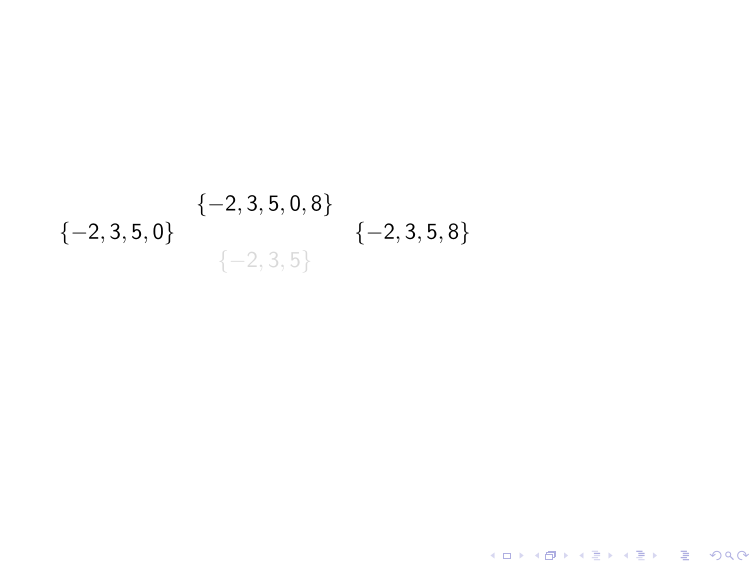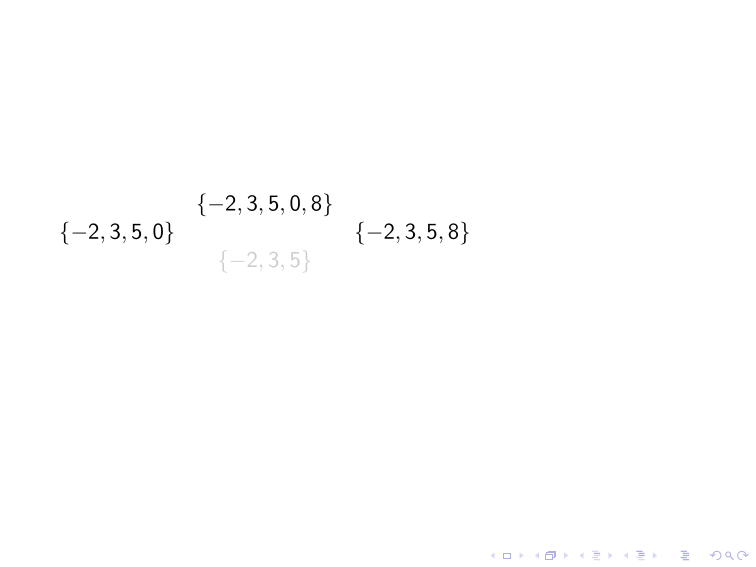I want to have some text appear semi-transparent, but not in an overlay fashion (where it eventually becomes solid) just permanently semi-transparent. To complicate matters, the text in question is part of a matrix:
$
\begin{matrix}
& \{-2,3,5,0,8\} & \\
\{-2,3,5,0\} & & \{-2,3,5,8\} \\
& \{-2,3,5\} &
\end{matrix}
$
I want the third line in the matrix to be semi-transparent. Is there a way to do this?