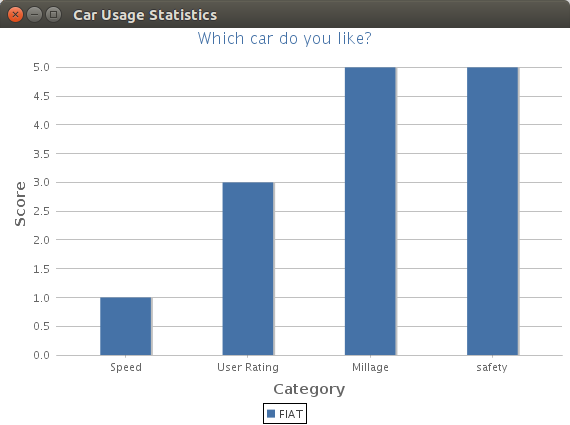I had the same issue.
This code makes JFreeChart look like Highcharts (currently only barcharts are supported). It could easily be made more efficient :)
String fontName = "Lucida Sans";
JFreeChart chart = ChartFactory.createBarChart(null, "", "", dataset, PlotOrientation.VERTICAL, false, true, false );
StandardChartTheme theme = (StandardChartTheme)org.jfree.chart.StandardChartTheme.createJFreeTheme();
theme.setTitlePaint( Color.decode( "#4572a7" ) );
theme.setExtraLargeFont( new Font(fontName,Font.PLAIN, 16) ); //title
theme.setLargeFont( new Font(fontName,Font.BOLD, 15)); //axis-title
theme.setRegularFont( new Font(fontName,Font.PLAIN, 11));
theme.setRangeGridlinePaint( Color.decode("#C0C0C0"));
theme.setPlotBackgroundPaint( Color.white );
theme.setChartBackgroundPaint( Color.white );
theme.setGridBandPaint( Color.red );
theme.setAxisOffset( new RectangleInsets(0,0,0,0) );
theme.setBarPainter(new StandardBarPainter());
theme.setAxisLabelPaint( Color.decode("#666666") );
theme.apply( chart );
chart.getCategoryPlot().setOutlineVisible( false );
chart.getCategoryPlot().getRangeAxis().setAxisLineVisible( false );
chart.getCategoryPlot().getRangeAxis().setTickMarksVisible( false );
chart.getCategoryPlot().setRangeGridlineStroke( new BasicStroke() );
chart.getCategoryPlot().getRangeAxis().setTickLabelPaint( Color.decode("#666666") );
chart.getCategoryPlot().getDomainAxis().setTickLabelPaint( Color.decode("#666666") );
chart.setTextAntiAlias( true );
chart.setAntiAlias( true );
chart.getCategoryPlot().getRenderer().setSeriesPaint( 0, Color.decode( "#4572a7" ));
BarRenderer rend = (BarRenderer) chart.getCategoryPlot().getRenderer();
rend.setShadowVisible( true );
rend.setShadowXOffset( 2 );
rend.setShadowYOffset( 0 );
rend.setShadowPaint( Color.decode( "#C0C0C0"));
rend.setMaximumBarWidth( 0.1);
![enter image description here]()