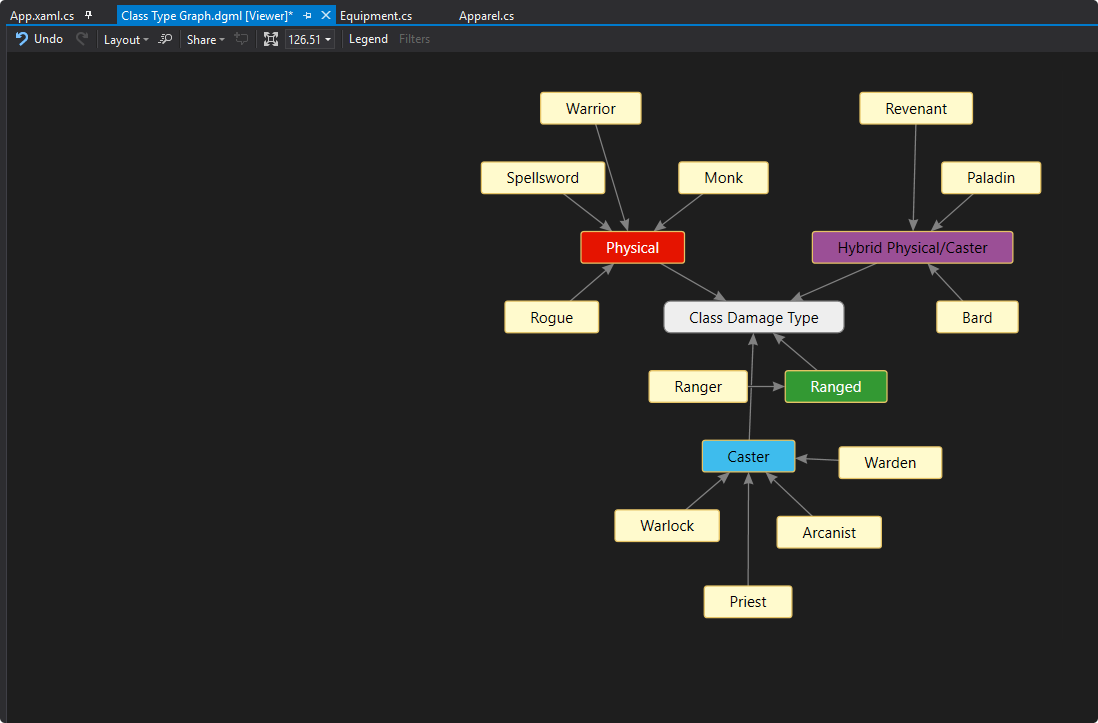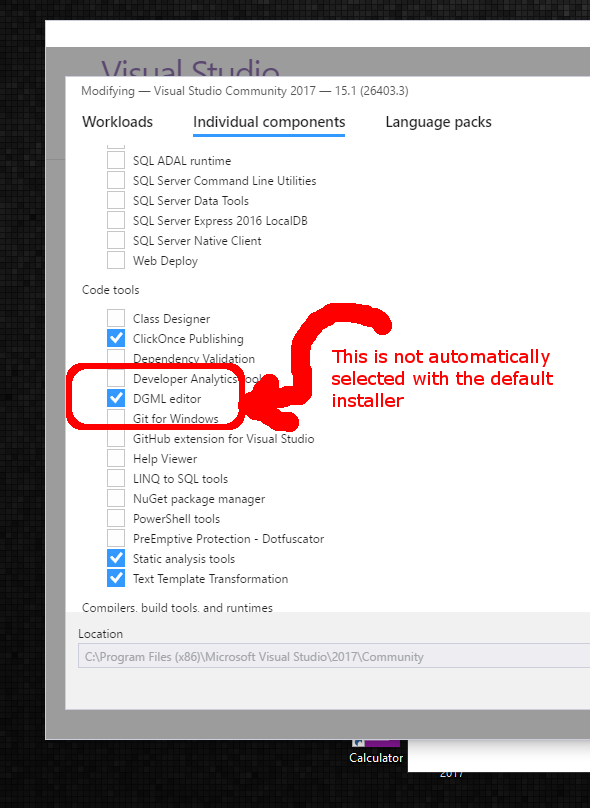After installing Visual Studio 2017, I just noticed that my Directed Graph Markup Language(.dgml) files can no longer be opened in a visual-designer for editing; it only opens to see the internal format of the file. Does anyone know how I can fix this? Is .DGML no longer supported with Visual Studio 2017?
In case some people arent aware of what this is/was, here's a picture:
And here is my .dgml file, which was recognized and loaded in Visual Studio 2015 without a problem.