I am new to RDFLIB in python. I found this example of creating a graph on here. What is the simplest way to visualize graph created by this code?
import rdflib
# Now we create a graph, a representaiton of the ontology
g = rdflib.Graph()
# Now define the key words that we will use (the edge weights of the graph)
has_border_with = rdflib.URIRef('http://www.example.org/has_border_with')
located_in = rdflib.URIRef('http://www.example.org/located_in')
# define the things - base level objects that will be the nodes
# In this case first we have countries
germany = rdflib.URIRef('http://www.example.org/country1')
france = rdflib.URIRef('http://www.example.org/country2')
china = rdflib.URIRef('http://www.example.org/country3')
mongolia = rdflib.URIRef('http://www.example.org/country4')
# then we have continents
europa = rdflib.URIRef('http://www.example.org/part1')
asia = rdflib.URIRef('http://www.example.org/part2')
# Having defined the things and the edge weights, now assemble the graph
g.add((germany,has_border_with,france))
g.add((china,has_border_with,mongolia))
g.add((germany,located_in,europa))
g.add((france,located_in,europa))
g.add((china,located_in,asia))
g.add((mongolia,located_in,asia))
I see that the rdflib package has a tools component that has a function called rdfs2dot. How can I use this function to display a plot with the RDF graph in it?

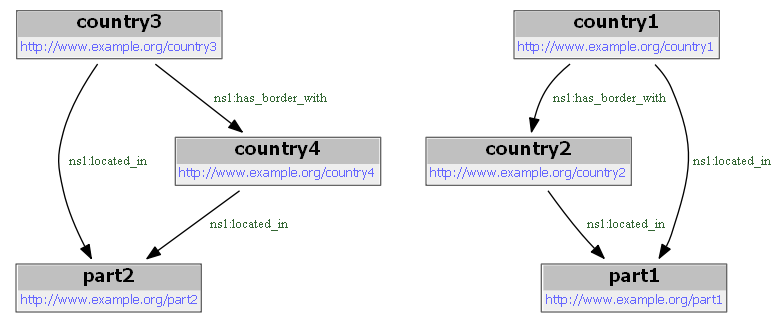
g.serialize("world.rdf"), then convert it the dot syntax:rdfs2dot world.rdf > world.dot, then use whatever tools that allows to plot dot graphs. For instance xdotxdot world.dot. For some reason, rdfs2dot produces an empty graph. According to the doc of Graph.serialize, rdf is supposed to be the default format, thus either there is a bug here or in rdfs2dot. Maybe look open tickets on github, or post a new issue. – Arsine