This is what I'm trying to do.
- Set an
ArrayListof object inside a Fragment - Get that array from an observer within the
FragmentActivitycontainer (the activity that hosts all the fragments)
So, What I have done is the following.
First I created the SharedViewModel from where I will set and get the data from :
SharedViewModel.kt
class SharedViewModel: ViewModel() {
var personArrayObj:MutableLiveData<ArrayList<Person>> = MutableLiveData()
fun setPersonArray(personArray:ArrayList<Person>){
personArrayObj.value = personArray
}
val getPersonArray:LiveData<ArrayList<Person>>
get() = personArrayObj
}
Now , I instantiate this ViewModel inside the MainActivity that hosts all the fragments creation, so , I can get the ArrayData from wherever Fragment its set :
MainActivity.kt
class MainActivity: FragmentActivity(){
private lateinit var viewModel:SharedViewModel
override fun onCreate(savedInstanceState: Bundle?) {
super.onCreate(savedInstanceState)
setContentView(R.layout.activity_main)
viewModel = ViewModelProviders.of(this).get(SharedViewModel::class.java)
viewModel.getPersonArray.observe(this, Observer { it:ArrayList<Person>
Log.d("Array:",""+it)
})
}
}
Then the last thing I need to do is to set the value of that Array from whatever Fragment I want, and then the host Activity will be triggered if the value has changed, so, to do this, I simple do a viewModel.setValue(personArray) at my desired Fragment .
The Problem
When I try to instantiate the SharedViewModel inside any fragment I get this problem :
I tried to assert !! for the null, use let too, but is not working and I wonder from where it comes that FragmentActivity required
If I use viewLifecycleOwner instead of activity it says to me that it cant be called either with Fragment or FragmentActivity ?
Any clues?
Thanks .

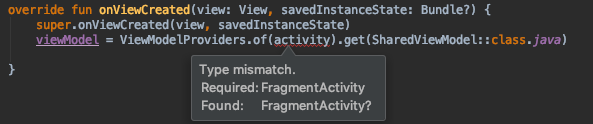
requireActivity()is more or less equivalent of usingactivity!!. The app will crash. Either onIllegalStateExceptionor a NPE. – Jackinthepulpit