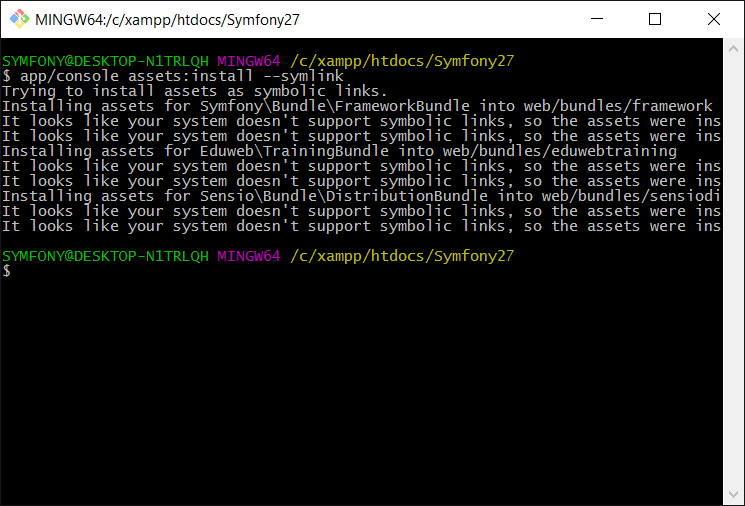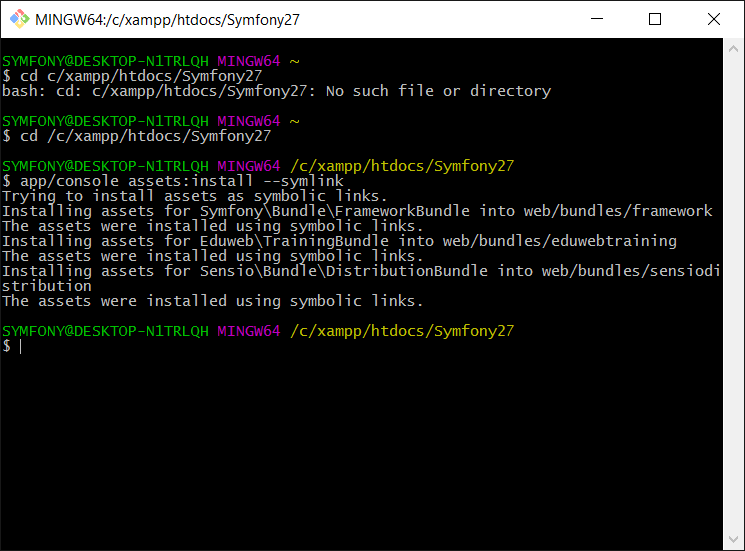I'm having a hard time using assetics to load resources in my views (I work with Symfony2). I was working on Linux (Ubuntu 10.4) and switched to Windows 7 a few days ago. I've always been having trouble (some images didn't load for example), but at least most images, and all styles and scripts were loading alright.
When I switched to Windows, some resources weren't loading, so I tried a php app/console assets:install web --symlink
I was quite surprised to see that it had deleted the whole public folder of the bundle I was working on. And there was no way to find the sources again (fortunately, I had saved some of them, and I was able to retrieve most of my work thanks to cached files).
After I've recovered my files (and backed them up), I tried to command again. Same result. I tried without the --symlink and it created some folders in the web/bundle folder, instead of files that were there before (supposedly, the symlinks).
Now the command doesn't even answer anymore (it has been erasing my sources even in some of my backup folders!!).
Bottom-line : is there a way to configure assetics on Windows 7 so that it doesn't eat my files and loads the resources (including images in css) correctly?
Thanks in advance!
Edit :
I just ran the command again and this time it worked (copied the files in web/bundle/...). I must say I don't really understand how or why it worked this time... If by chance anyone knows...