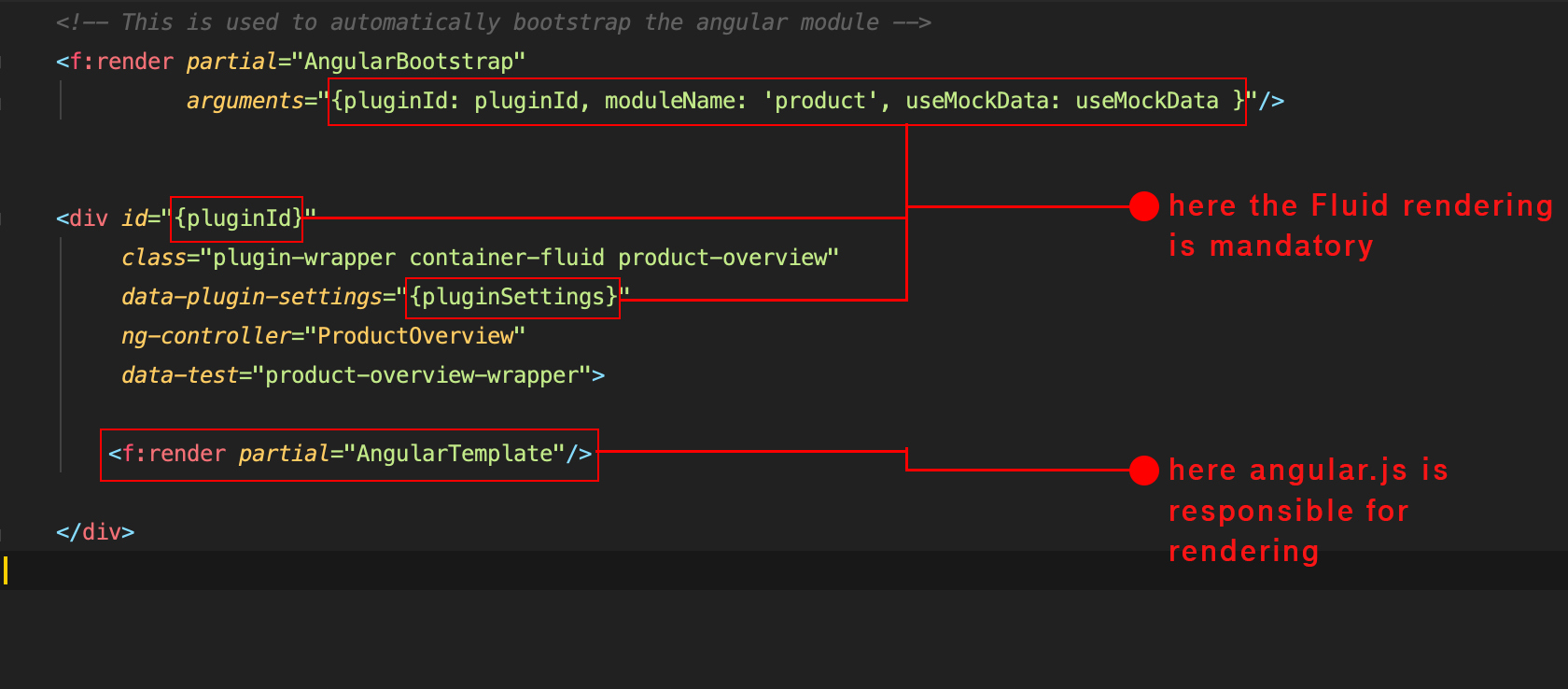I've a mixed HTML / JS template, when I'm working with JS arrays, Fluid tries to make autosubstitutions.
Is there a way to escape curly brackets in Fluid template ?
UPD :
Actual working syntax to escape JS parts is :
<script type="text/javascript">/*<![CDATA[*/
/*]]>*/
var llKeyOne = '{f:translate(key:"key1")}';
var llKeyTwo = '{f:translate(key:"key2")}';
/*<![CDATA[*/
var myTranslations = {
llKeyOne: llKeyOne,
llKeyTwo: llKeyTwo
};
/*]]>*/</script>