Since Seaborn has trouble with dates, I'm going to create a work-around.
First, I'll make the Date column my index:
# Make dataframe
df = pd.DataFrame({'amount' : [1,
1,
4,
1,
1]},
index = ['2014-01-06',
'2014-01-07',
'2014-01-08',
'2014-01-09',
'2014-01-14'])
Second, convert the index to pd.DatetimeIndex:
# Make index pd.DatetimeIndex
df.index = pd.DatetimeIndex(df.index)
And replace the original with it:
# Make new index
idx = pd.date_range(df.index.min(), df.index.max())
Third, reindex with the new index (idx):
# Replace original index with idx
df = df.reindex(index = idx)
This will produce a new dataframe with NaN values for the dates you don't have data:
![df edit]()
Fourth, since Seaborn doesn't play nice with dates and regression lines I'll create a row count column that we can use as our x-axis:
# Insert row count
df.insert(df.shape[1],
'row_count',
df.index.value_counts().sort_index().cumsum())
Fifth, we should now be able to plot a regression line using 'row_count' as our x variable and 'amount' as our y variable:
# Plot regression using Seaborn
fig = sns.regplot(data = df, x = 'row_count', y = 'amount')
Sixth, if you would like the dates to be along the x-axis instead of the row_count you can set the x-tick labels to the index:
# Change x-ticks to dates
labels = [item.get_text() for item in fig.get_xticklabels()]
# Set labels for 1:10 because labels has 11 elements (0 is the left edge, 11 is the right
# edge) but our data only has 9 elements
labels[1:10] = df.index.date
# Set x-tick labels
fig.set_xticklabels(labels)
# Rotate the labels so you can read them
plt.xticks(rotation = 45)
# Change x-axis title
plt.xlabel('date')
plt.show();
![plot edit 2]()
Hope this helps!

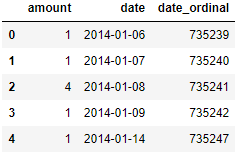
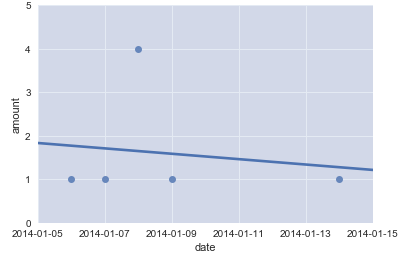
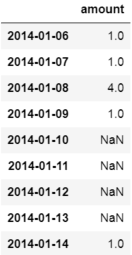
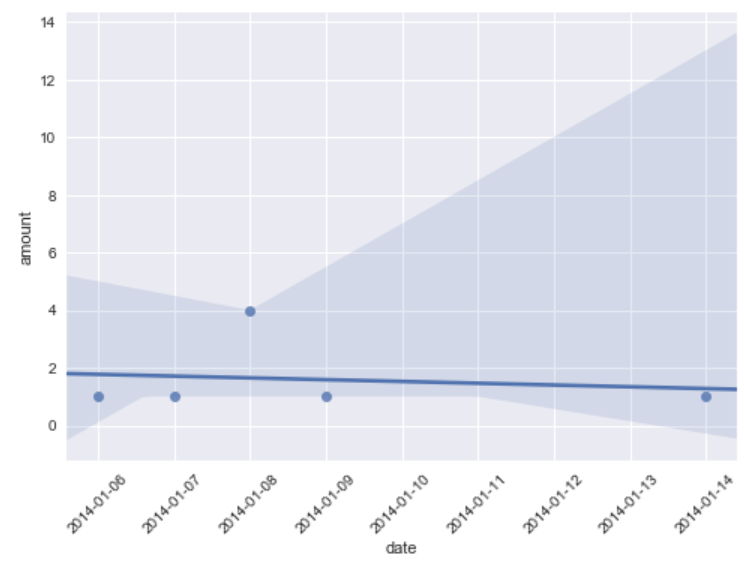
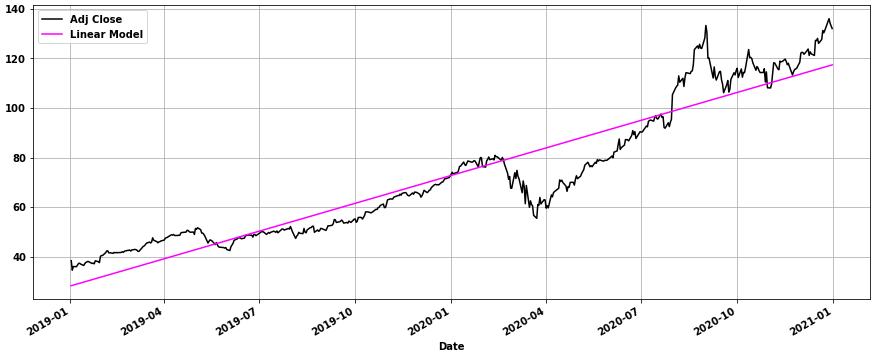
new_labels = [dt.date.fromordinal(int(item)) for item in ax.get_xticks()]as I hadimport datetime as dtat the top of my script. I guess this answer assumes the user has donefrom datetime import datealready. – Blamed