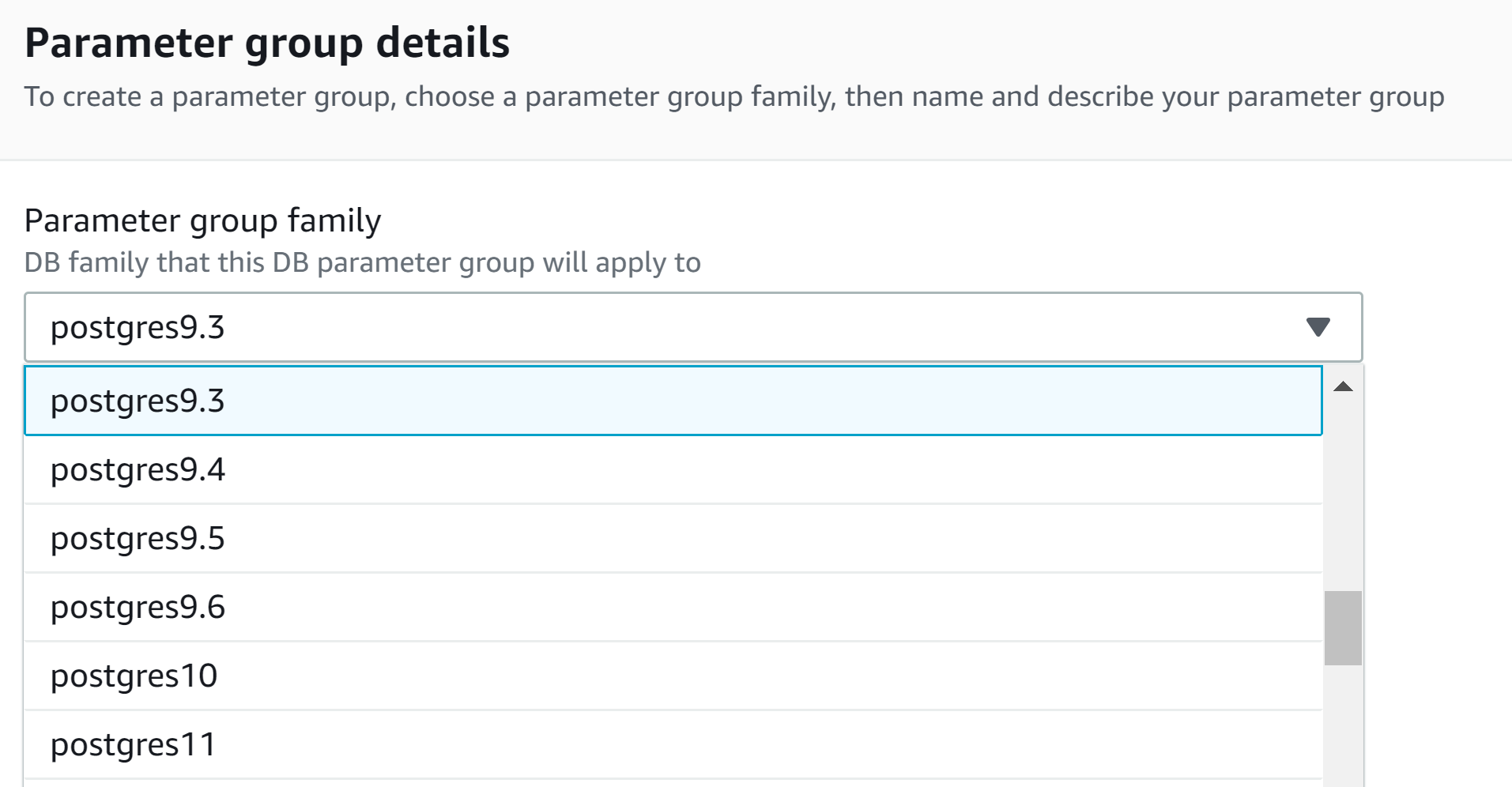I'm using Postgres 10.6 with RDS. I'm trying to setup a DBParameterGroup to set some custom parameters, but I'm not sure what to put for the family name in CloudFormation. The documentation had one example: Family: aurora5.6. I tried Family: postgres10.6 and it did not work. Does anyone have experience with this?
Here's what I have in my CloudFormation RDS stack:
RDSPostgres:
Type: 'AWS::RDS::DBInstance'
DeletionPolicy: Delete
Properties:
AllocatedStorage: "100"
DBInstanceClass: db.m4.large
DBParameterGroupName: RDSDBParameterGroup
EnablePerformanceInsights: true
Engine: "postgres"
EngineVersion: "10.6"
MasterUsername: !Ref PGUsername
MasterUserPassword: !Ref PGPassword
Port: "5432"
PubliclyAccessible: true
StorageType: gp2
DBSubnetGroupName: !Ref DBSubnetGroup
VPCSecurityGroups:
- !GetAtt DatabaseSecurityGroup.GroupId
RDSDBParameterGroup:
Type: AWS::RDS::DBParameterGroup
Properties:
Description: Postgres custom parameters
Family: postgres10.6
Parameters:
shared_preload_libraries: 'pg_stat_statements'
pg_stat_statements.max: '10000'
pg_stat_statements.track: 'all'
log_min_duration_statement: '1000'
log_duration: 'on'
random_page_cost: '1.1'
checkpoint_completion_target: '0.9'
min_wal_size: '80'
effective_io_concurrency: '200'
log_statement: 'all'
I'm trying to create a new database with these settings and CloudFormation is telling me that postgres10.6 is not a valid parameter. The DBParameterGroup docs don't have examples for postgres, and I have had a hard time finding what this value should be.