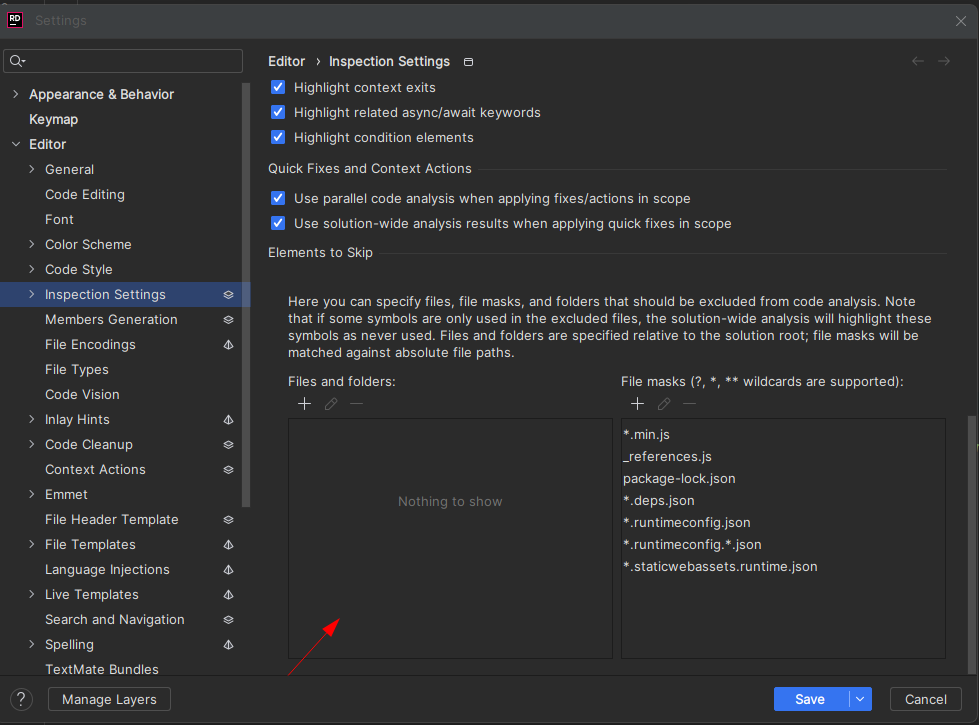I am trying to create a class with the name "SlotContent" but the file content is not highlighting shown in the picture
For every other file the syntax highlighting works totaly fine.
I Tried:
- Restarting the IDE
- Updating the IDE
- Restarting my PC
- Clearing the caches
using UnityEngine;
namespace Inventory.UI
{
public class SlotContent : MonoBehaviour
{
}
}