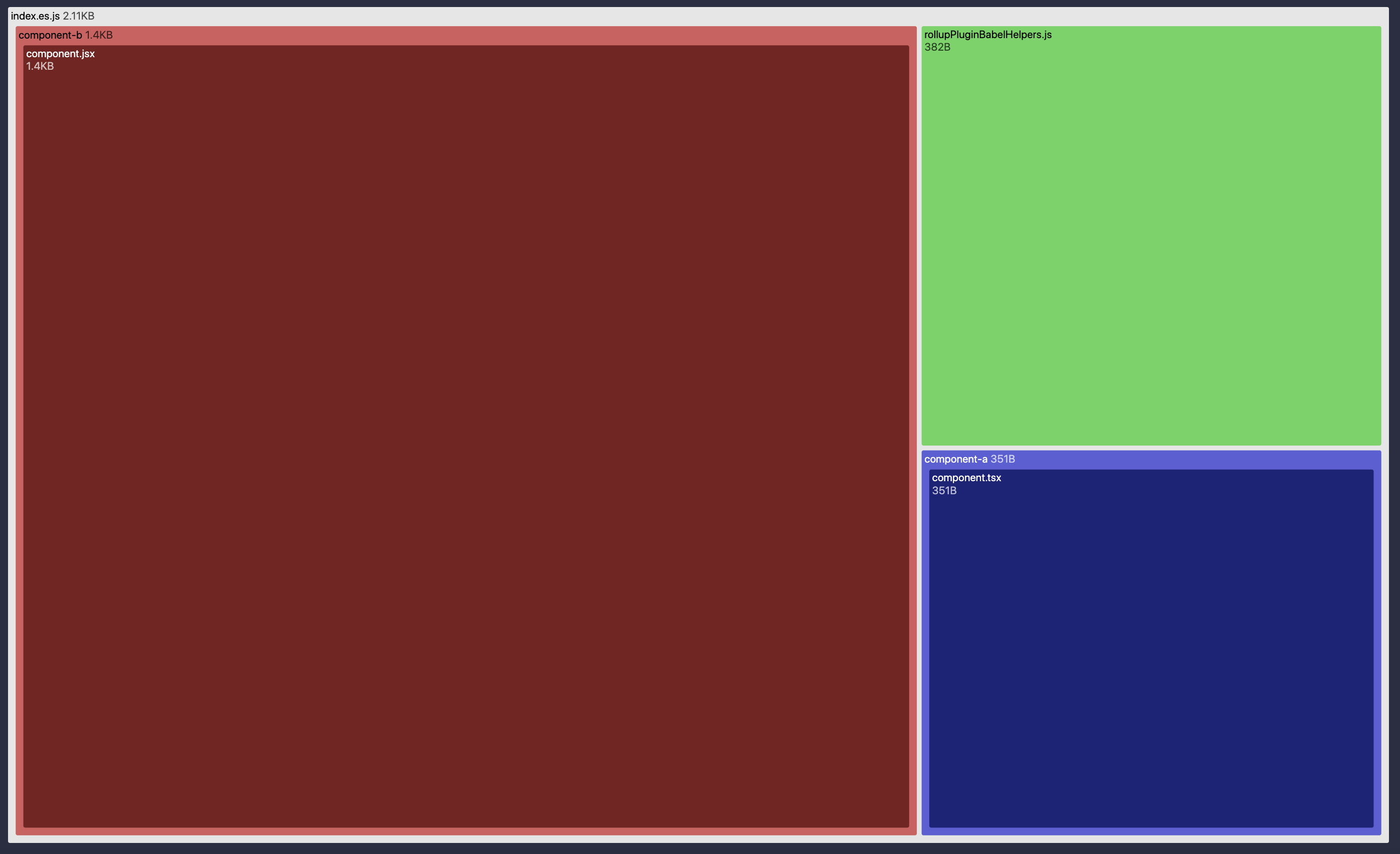I'm currently building a UI library to simplify maintenance across multiple applications. These currently use Ant Design.
All seemed to go fine... I added my peer dependencies in both package.json and rollup.config.js (via externals) and I was able to get Rollup to produce an es and cjs binary which successfully exports just my code.
However, when I import either of these into my host application (Electron and/or React, already using antd without issue) I am receiving the following error:
Uncaught Error: Invalid hook call. Hooks can only be called inside of the body of a function component. This could happen for one of the following reasons:
1. You might have mismatching versions of React and the renderer (such as React DOM)
2. You might be breaking the Rules of Hooks
3. You might have more than one copy of React in the same app
See https://reactjs.org/link/invalid-hook-call for tips about how to debug and fix this problem.
at resolveDispatcher (react.development.js:1476)
at Object.useContext (react.development.js:1484)
at Button (button.js:129)
at renderWithHooks (react-dom.development.js:14985)
at updateForwardRef (react-dom.development.js:17044)
at beginWork (react-dom.development.js:19098)
at HTMLUnknownElement.callCallback (react-dom.development.js:3945)
at Object.invokeGuardedCallbackDev (react-dom.development.js:3994)
at invokeGuardedCallback (react-dom.development.js:4056)
at beginWork$1 (react-dom.development.js:23964)
resolveDispatcher @ react.development.js:1476
useContext @ react.development.js:1484
Button @ button.js:129
renderWithHooks @ react-dom.development.js:14985
updateForwardRef @ react-dom.development.js:17044
beginWork @ react-dom.development.js:19098
callCallback @ react-dom.development.js:3945
invokeGuardedCallbackDev @ react-dom.development.js:3994
invokeGuardedCallback @ react-dom.development.js:4056
beginWork$1 @ react-dom.development.js:23964
performUnitOfWork @ react-dom.development.js:22779
workLoopSync @ react-dom.development.js:22707
renderRootSync @ react-dom.development.js:22670
performSyncWorkOnRoot @ react-dom.development.js:22293
scheduleUpdateOnFiber @ react-dom.development.js:21881
updateContainer @ react-dom.development.js:25482
(anonymous) @ react-dom.development.js:26021
unbatchedUpdates @ react-dom.development.js:22431
legacyRenderSubtreeIntoContainer @ react-dom.development.js:26020
render @ react-dom.development.js:26103
(anonymous) @ renderer.tsx:129
./src-template/renderer.tsx @ renderer.tsx:150
__webpack_require__ @ bootstrap:789
fn @ bootstrap:100
0 @ renderer.tsx:150
__webpack_require__ @ bootstrap:789
(anonymous) @ bootstrap:856
(anonymous) @ bootstrap:856
react-dom.development.js:20085 The above error occurred in the <Button> component:
at Button (http://localhost:3000/main_window/index.js:48908:30)
at ../../ui-library/dist/index.cjs.js.exports.ComponentA (http://localhost:3000/main_window/index.js:101188:13)
at div
at App (http://localhost:3000/main_window/index.js:204727:30)
I cannot understand how to proceed... I've tried to tweak my rollup config (below) and strip out all my code down to just a single tester component (antd Button) yet I still experience the error.
When I console.log() the import object I can see that both the es and cjs binaries exposes the tester component but the error is present.
What am I missing here?
Peer dependencies
- React
- React DOM
- antd
- @ant-design/icons
Rollup.config.js
import { DEFAULT_EXTENSIONS } from '@babel/core'
import babel from '@rollup/plugin-babel'
import typescript from 'rollup-plugin-typescript2'
import commonjs from '@rollup/plugin-commonjs'
import external from 'rollup-plugin-peer-deps-external'
import postcss from 'rollup-plugin-postcss'
import resolve from '@rollup/plugin-node-resolve'
import url from '@rollup/plugin-url'
import svgr from '@svgr/rollup'
import { terser } from 'rollup-plugin-terser'
import pkg from './package.json'
const isDevelopment = process.env.NODE_ENV === 'development' ? true : false;
console.log('EXPECTED EXTERNALS', [
...Object.keys(pkg.dependencies || {}),
...Object.keys(pkg.peerDependencies || {})
])
export default {
input: 'src/index.jsx',
output: [
{
file: `dist/index.es.js`,
format: 'esm',
exports: 'named',
sourcemap: isDevelopment,
},
{
file: `dist/index.cjs.js`,
format: 'cjs',
exports: 'named',
sourcemap: isDevelopment,
}
],
context: 'this',
external: [
...Object.keys(pkg.dependencies || {}),
...Object.keys(pkg.peerDependencies || {})
],
plugins: [
external(),
typescript({
rollupCommonJSResolveHack: true,
clean: true,
tsconfig: './tsconfig.json',
}),
babel({
presets: [
'react-app',
],
extensions: [
...DEFAULT_EXTENSIONS,
'.ts',
'.tsx',
],
plugins: [
["import", { "libraryName": "antd", "libraryDirectory": "es", "style": "css" }],
"@babel/plugin-proposal-object-rest-spread",
"@babel/plugin-proposal-optional-chaining",
"@babel/plugin-syntax-dynamic-import",
"@babel/plugin-proposal-class-properties",
"transform-react-remove-prop-types"
],
babelHelpers: 'runtime',
}),
postcss({
extensions: ['.css', '.scss', '.less'],
use: ['sass', ['less', {
lessOptions: {
javascriptEnabled: true
}
}]],
}),
svgr(),
url(),
resolve(),
commonjs(),
terser({ mangle: true }),
],
}
Package.json (component library)
{
"name": "ui-library",
"version": "0.0.1",
"description": "UI library components",
"main": "index.js",
"scripts": {
"build": "rm -rf dist && mkdir dist && NODE_ENV=production BABEL_ENV=production rollup -c"
},
"peerDependencies": {
"@ant-design/icons": "^4.3.0",
"antd": "^4.9.2",
"react": "^17.0.1",
"react-dom": "^17.0.1"
},
"devDependencies": {
"@babel/core": "^7.12.10",
"@babel/plugin-proposal-class-properties": "^7.12.1",
"@babel/plugin-proposal-object-rest-spread": "^7.12.1",
"@babel/plugin-proposal-optional-chaining": "^7.12.7",
"@babel/plugin-syntax-dynamic-import": "^7.8.3",
"@babel/plugin-transform-react-jsx": "^7.12.10",
"@babel/preset-env": "^7.12.10",
"@babel/preset-react": "^7.12.10",
"@babel/preset-typescript": "^7.12.7",
"@rollup/plugin-babel": "^5.2.2",
"@rollup/plugin-commonjs": "^17.0.0",
"@rollup/plugin-node-resolve": "^11.0.0",
"@rollup/plugin-typescript": "^8.0.0",
"@rollup/plugin-url": "^6.0.0",
"@svgr/rollup": "^5.5.0",
"@types/node": "^14.14.11",
"@types/react": "^17.0.0",
"@types/react-dom": "^17.0.0",
"@typescript-eslint/eslint-plugin": "^4.9.1",
"@typescript-eslint/parser": "^4.9.1",
"babel-loader": "^8.2.2",
"babel-plugin-import": "^1.13.3",
"babel-plugin-transform-react-remove-prop-types": "^0.4.24",
"babel-preset-react-app": "^10.0.0",
"css-loader": "^4.2.1",
"eslint": "^7.15.0",
"eslint-config-airbnb-typescript": "^12.0.0",
"eslint-plugin-react": "^7.21.5",
"less-loader": "^7.1.0",
"mini-css-extract-plugin": "^1.3.2",
"react-is": "^17.0.1",
"rollup": "^2.34.2",
"rollup-plugin-peer-deps-external": "^2.2.4",
"rollup-plugin-postcss": "^4.0.0",
"rollup-plugin-terser": "^7.0.2",
"rollup-plugin-typescript2": "^0.29.0",
"sass-loader": "^10.1.0",
"style-loader": "^2.0.0",
"typescript": "^4.1.2",
"url-loader": "^4.1.1"
}
}
Component library tester component
import React from 'react';
import { Button, Radio } from 'antd';
import { DownloadOutlined } from '@ant-design/icons';
import { SizeType } from 'antd/lib/config-provider/SizeContext';
export interface ButtonProps {
/**
* What background color to use
*/
backgroundColor?: string;
/**
* Button contents
*/
label: string;
/**
* Size (small | large)
*/
size: SizeType;
/**
* Optional click handler
*/
onClick?: () => void;
}
// export const ComponentA = (props: ButtonProps) => (<button type="button" onClick={props.onClick} style={{ backgroundColor: props.backgroundColor}}>{ props.label }</button>);
export const ComponentA = (props: ButtonProps) => (
<Button
type="primary"
shape="round"
icon={<DownloadOutlined />}
size={props.size || 'middle'}
onClick={props.onClick || null}
>
{props.label || ''}
</Button>
)