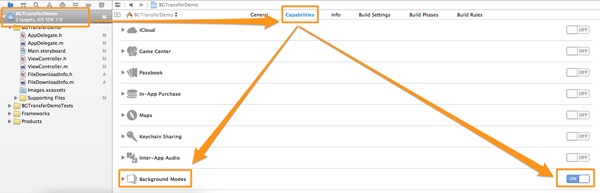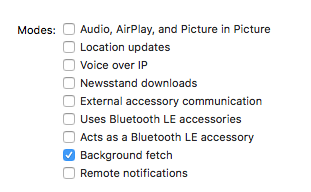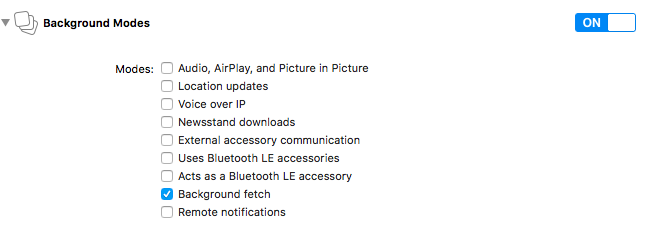I am trying to download a number of files using NSURL background session with nsurlsessiontask. Everything works like charm when the app is running in debugging mode (when the device is connected to Xcode), doesn't work when unplugging device (iPad) from Xcode.
I am using Xcode 7.3.1 with iOS 9.3.5.I have already spent weeks tracing this strange behavior but haven't got any breakthroughs. May be I missing something to implement background download. Recently upgraded Xcode to 8.1.2 and iOS to 10.2.1 assuming upgradation might solve the issue but it is not.