The way I solved this for my clusters with with ArgoCD's App of Apps cluster bootstrapping model. Of course, it requires that ArgoCD is install the cluster. However, for many reasons not relevant to this answer I would highly encourage installing ArgoCD regardless of the ease of bootstrapping capabilities.
Assuming ArgoCD is in place the structure is a single Helm chart containing templates for each of the child charts it will deploy and managed via Argo's Application CRD. You will notice there is a definition as part of the CRD, spec.destination.namespace, which governs where the chart will be deployed.
An example Application template which governs my cert-manager chart deployment to the cert-manager namespace looks like:
{{- if .Values.certManager.enabled }}
# ref: https://argo-cd.readthedocs.io/en/stable/operator-manual/declarative-setup/#applications
apiVersion: argoproj.io/v1alpha1
kind: Application
metadata:
name: cert-manager
# You'll usually want to add your resources to the argocd namespace.
namespace: argocd
# Add a this finalizer ONLY if you want these to cascade delete.
finalizers:
- resources-finalizer.argocd.argoproj.io
spec:
# The project the application belongs to.
project: cluster-configs
# Source of the application manifests
source:
repoURL: https://github.com/yourOrg/Helm
targetRevision: {{ .Values.targetRevision }}
path: charts/cert-manager-chart
# helm specific config
helm:
# Helm values files for overriding values in the helm chart
# The path is relative to the spec.source.path directory defined above
valueFiles:
{{- range .Values.certManager.valueFiles }}
- {{ . }}
{{- end }}
# Optional Helm version to template with. If omitted it will fall back to look at the 'apiVersion' in Chart.yaml
# and decide which Helm binary to use automatically. This field can be either 'v2' or 'v3'.
version: v3
# Destination cluster and namespace to deploy the application
destination:
server: https://kubernetes.default.svc
namespace: cert-manager
{{- end }}
With a corresponding values.yaml file for this parent chart which may look something like the following with the path to desired value file(s) in that child chart's directory specified.
targetRevision: v1.11.0
certManager:
enabled: true
valueFiles:
- "values.yaml"
clusterAutoScaler:
valueFiles:
- "envs/dev-account/saas/values.yaml"
clusterResourceLimits:
valueFiles:
- "values.yaml"
externalDns:
valueFiles:
- "envs/dev-account/saas/values.yaml"
ingressNginx:
enabled: true
valueFiles:
- "values.yaml"
Below is a screenshot of one of my app of apps directory to complete the example.
![example app of apps chart directory]()

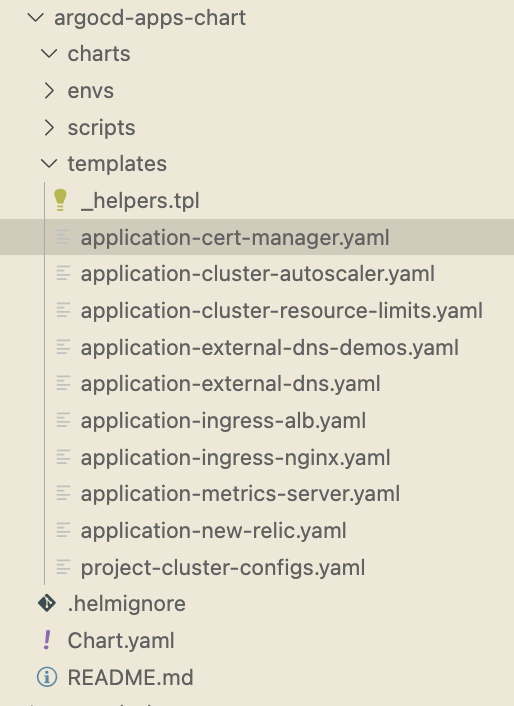
namespace:to their YAML, or tools like Helmfile or Helmsman can effectively do multiplehelm installs with more control over their options. – Randall