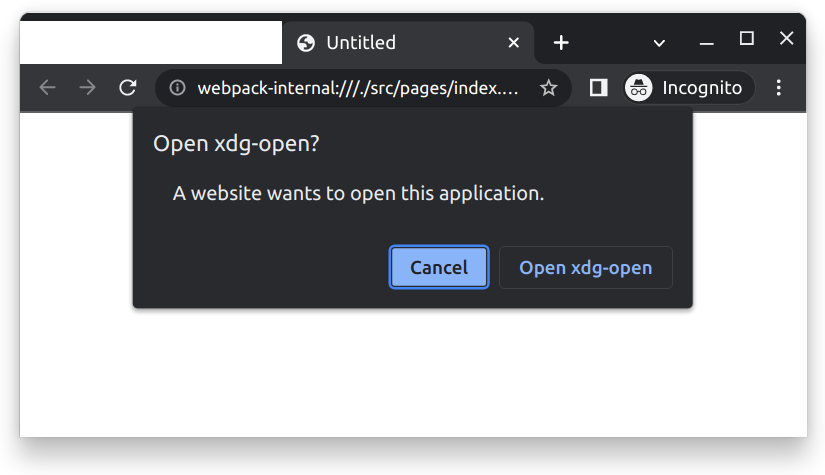In my project, which was set up using the Gatsby Quick Start (npm init gatsby my-site-name -- -ts -y), I have the following code for the IndexPage component:
const IndexPage: React.FC<PageProps> = () => {
throw new Error();
...
}
When an error is thrown, Chrome displays a long stack trace that includes webpack-internal:// links, such as:
at IndexPage (webpack-internal:///./src/pages/index.tsx?export=default:123:9)
However, when I click on these webpack-internal:// links, Chrome does not open the corresponding file in the Sources tab. How can I fix this issue?