After having our app translated in a few languages, we realized that there were a couple .strings files that had been included in the .xliff files that were not needed to be translated, so they could be deleted.
So, I unchecked the localization option for those languages in Xcode and deleted the .string files.
However, now whenever I import a .xliff file it still somehow things in it missing localization for those files we don't want anymore.
Importing will crash Xcode.
Even doing an Export for Localizations will reference those .strings files that are nowhere anymore.
Where in our Xcode project could those files be still referenced? I can't import localizations until I get this fixed.

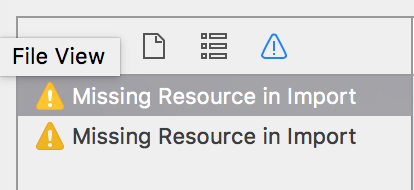
NSLocalizedStringFromTableand replaced them withNSLocalizedString. That worked for me. – Trelu