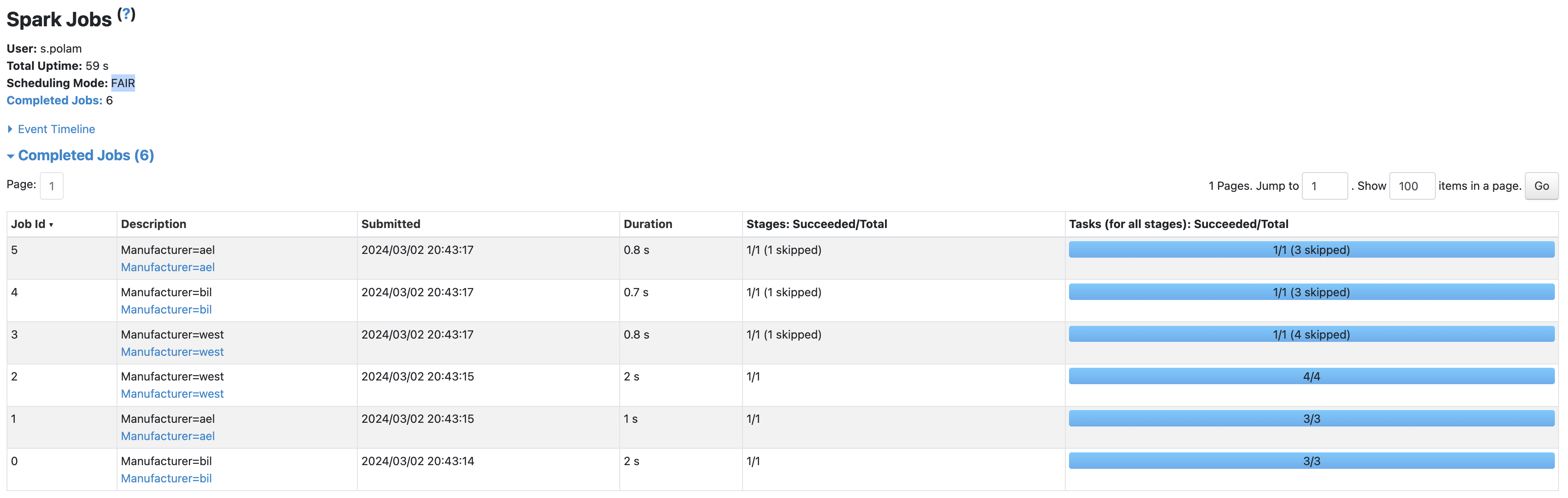I am trying to split the Dataset into different Datasets based on Manufacturer column contents. It is very slow
Please suggest a way to improve the code, so that it can execute faster and reduce the usage of Java code.
List<Row> lsts= countsByAge.collectAsList();
for(Row lst:lsts) {
String man = lst.toString();
man = man.replaceAll("[\\p{Ps}\\p{Pe}]", "");
Dataset<Row> DF = src.filter("Manufacturer='" + man + "'");
DF.show();
}
The Code, Input and Output Datasets are as shown below.
package org.sparkexample;
import org.apache.parquet.filter2.predicate.Operators.Column;
import org.apache.spark.SparkConf;
import org.apache.spark.api.java.JavaSparkContext;
import org.apache.spark.sql.Dataset;
import org.apache.spark.sql.RelationalGroupedDataset;
import org.apache.spark.sql.Row;
import org.apache.spark.sql.SQLContext;
import org.apache.spark.sql.SparkSession;
import java.util.Arrays;
import java.util.List;
import org.apache.spark.api.java.JavaPairRDD;
import org.apache.spark.api.java.JavaRDD;
public class GroupBy {
public static void main(String[] args) {
System.setProperty("hadoop.home.dir", "C:\\winutils");
JavaSparkContext sc = new JavaSparkContext(new SparkConf().setAppName("SparkJdbcDs").setMaster("local[*]"));
SQLContext sqlContext = new SQLContext(sc);
SparkSession spark = SparkSession.builder().appName("split datasets").getOrCreate();
sc.setLogLevel("ERROR");
Dataset<Row> src= sqlContext.read()
.format("com.databricks.spark.csv")
.option("header", "true")
.load("sample.csv");
Dataset<Row> unq_manf=src.select("Manufacturer").distinct();
List<Row> lsts= unq_manf.collectAsList();
for(Row lst:lsts) {
String man = lst.toString();
man = man.replaceAll("[\\p{Ps}\\p{Pe}]", "");
Dataset<Row> DF = src.filter("Manufacturer='" + man + "'");
DF.show();
}
}
}
Input Table
+------+------------+--------------------+---+
|ItemID|Manufacturer| Category name|UPC|
+------+------------+--------------------+---+
| 804| ael|Brush & Broom Han...|123|
| 805| ael|Wheel Brush Parts...|124|
| 813| ael| Drivers Gloves|125|
| 632| west| Pipe Wrenches|126|
| 804| bil| Masonry Brushes|127|
| 497| west| Power Tools Other|128|
| 496| west| Power Tools Other|129|
| 495| bil| Hole Saws|130|
| 499| bil| Battery Chargers|131|
| 497| west| Power Tools Other|132|
+------+------------+--------------------+---+
Output
+------------+
|Manufacturer|
+------------+
| ael|
| west|
| bil|
+------------+
+------+------------+--------------------+---+
|ItemID|Manufacturer| Category name|UPC|
+------+------------+--------------------+---+
| 804| ael|Brush & Broom Han...|123|
| 805| ael|Wheel Brush Parts...|124|
| 813| ael| Drivers Gloves|125|
+------+------------+--------------------+---+
+------+------------+-----------------+---+
|ItemID|Manufacturer| Category name|UPC|
+------+------------+-----------------+---+
| 632| west| Pipe Wrenches|126|
| 497| west|Power Tools Other|128|
| 496| west|Power Tools Other|129|
| 497| west|Power Tools Other|132|
+------+------------+-----------------+---+
+------+------------+----------------+---+
|ItemID|Manufacturer| Category name|UPC|
+------+------------+----------------+---+
| 804| bil| Masonry Brushes|127|
| 495| bil| Hole Saws|130|
| 499| bil|Battery Chargers|131|
+------+------------+----------------+---+