I have discreet data that looks like this:
height <- c(1,2,3,4,5,6,7,8)
weight <- c(100,200,300,400,500,600,700,800)
person <- c("Jack","Jim","Jill","Tess","Jack","Jim","Jill","Tess")
set <- c(1,1,1,1,2,2,2,2)
dat <- data.frame(set,person,height,weight)
I'm trying to plot a graph with same x-axis(person), and 2 different y-axis (weight and height). All the examples, I find is trying to plot the secondary axis (sec_axis), or discreet data using base plots. Is there an easy way to use sec_axis for discreet data on ggplot2? Edit: Someone in the comments suggested I try the suggested reply. However, I run into this error now
Here is my current code:
p1 <- ggplot(data = dat, aes(x = person, y = weight)) +
geom_point(color = "red") + facet_wrap(~set, scales="free")
p2 <- p1 + scale_y_continuous("height",sec_axis(~.*1.2, name="height"))
p2
I get the error: Error in x < range[1] :
comparison (3) is possible only for atomic and list types
Alternately, now I have modified the example to match this example posted.
p <- ggplot(dat, aes(x = person))
p <- p + geom_line(aes(y = height, colour = "Height"))
# adding the relative weight data, transformed to match roughly the range of the height
p <- p + geom_line(aes(y = weight/100, colour = "Weight"))
# now adding the secondary axis, following the example in the help file ?scale_y_continuous
# and, very important, reverting the above transformation
p <- p + scale_y_continuous(sec.axis = sec_axis(~.*100, name = "Relative weight [%]"))
# modifying colours and theme options
p <- p + scale_colour_manual(values = c("blue", "red"))
p <- p + labs(y = "Height [inches]",
x = "Person",
colour = "Parameter")
p <- p + theme(legend.position = c(0.8, 0.9))+ facet_wrap(~set, scales="free")
p
I get an error that says
"geom_path: Each group consists of only one observation. Do you need to
adjust the group aesthetic?"
I get the template, but no points get plotted

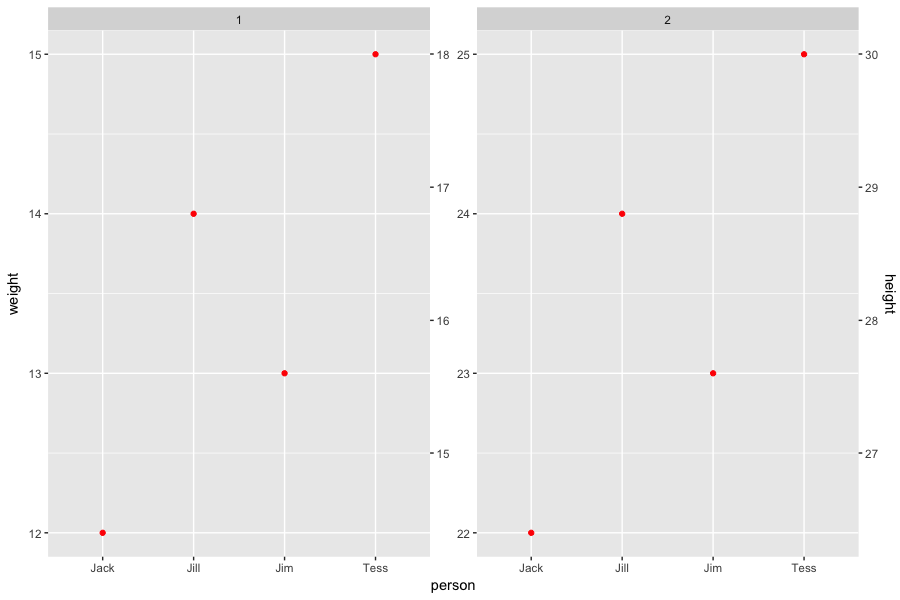
sec.axis =in front of yoursec_axis(...). Without naming the argument explicitly, it defaulted to the 2nd argument inscale_y_continuous(), &breaks = sec_axis(~.*1.2, name="height")triggers that error because it made no sense in context. – Psalterp1 + scale_y_continuous("height", sec_axis(sec.axis= ~.*1.2, name="height"))? This throws me an error – Clearcoleggplot2does not support independent secondary axis. All secondary axes must be based on a one-to-one transformation of the primary axes. – Centigrade