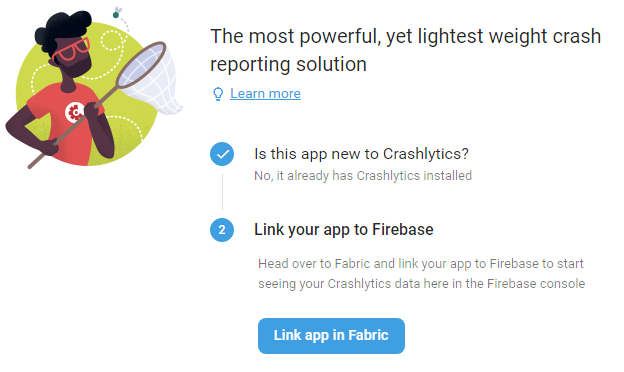I set up a new project with Firebase and enabled Crashlytics crash reporting. My Firebase console is showing crashes (so I know the SDK is configured properly):
However, when I click on the crashes, I'm presented with this dialog:
Ok...but this app doesn't exist in Fabric, nor do I have a Fabric account (actually - I did have a Fabric account, but deleted it). AND if I create a new Fabric account, there is nowhere to "add" an app anyway. What am I missing?