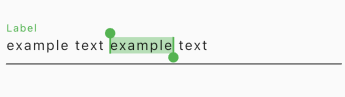Tested on Both physical device and simulator.
As we all know textSelectionHandleColor is deprecated. So, I decided to make some changes in my app code, unfortunately, selectionHandleColor is still default blue color we get, when we create new app.
TextSelectionTheme(
data: TextSelectionThemeData(
cursorColor: kLightGreen,
selectionHandleColor: kLightGreen,
selectionColor: kGrey),
child: TextField(
keyboardType: TextInputType.number,
style: TextStyle(
color: kOffWhite,
letterSpacing: 1.5,
),
decoration: InputDecoration(
labelText: 'Label',
enabledBorder: UnderlineInputBorder(
borderSide: BorderSide(color: kLightGreen),
),
focusedBorder: UnderlineInputBorder(
borderSide: BorderSide(color: kLightGreen),
),
hintText: 'Hint',
hintStyle: TextStyle(
color: kOffWhite,
letterSpacing: 1.5,
),
labelStyle: TextStyle(
color: kLightGreen,
letterSpacing: 1.5,
),
),
),
),
Cursor color, selection color got changed except handle color. I have tried every possible way to change text selection handle color.