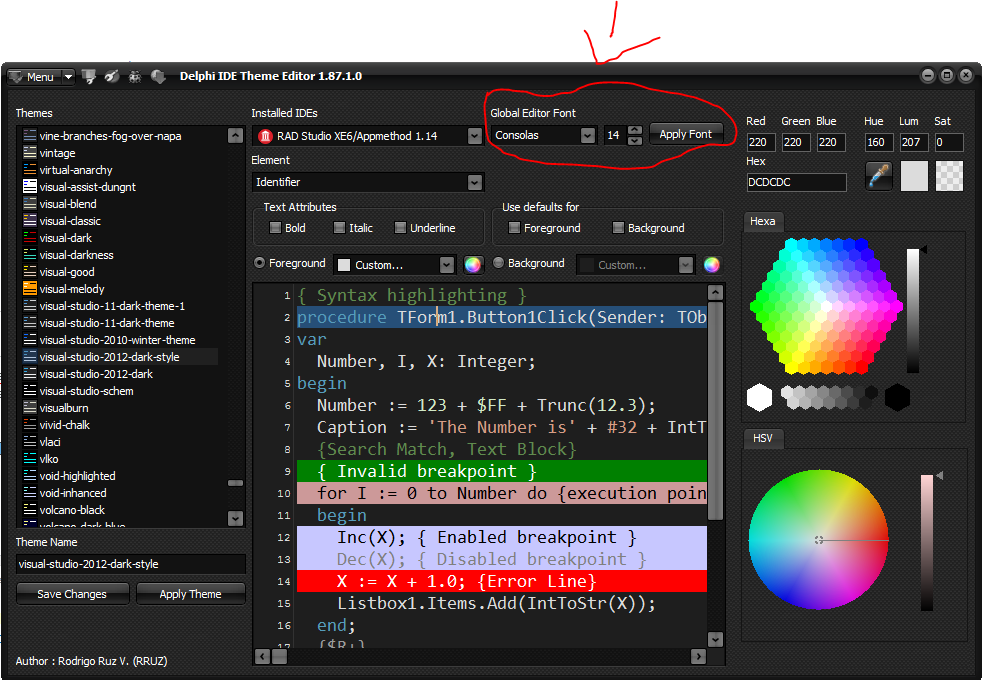You can't
The font is hardcoded. You cannot change it.
Here's what I've tried
1 - Change BDS.EXE with a HEX editor
If you open up BDS.EXE in a HEX-editor, look for TextHeight and change the values from $0D (13) to something bigger, then the altered bds.exe will look exactly the same.
2 - Use EnumChildWindows to spam the Delphi IDE with WM_SETFONT messages
You can send a WM_SETFONT message to the running Delphi main window.
You have to find the window using the FindWindow API call.
From: http://msdn.microsoft.com/en-us/library/windows/desktop/ms632642%28v=vs.85%29.aspx
wParam
A handle to the font (HFONT). If this parameter is NULL, the control uses the default system font to draw text.
lParam
The low-order word of lParam specifies whether the control should be redrawn immediately upon setting the font. If this parameter is TRUE, the control redraws itself.
Because you want Delphi to use the default font, the message is really simple.
The Delphi XE6 main window is called TAppBuilder, so you'll have to get the handle to that Window using FindWindow.
I tried this, but it did not work.
unit Unit4;
interface
uses
Winapi.Windows, Winapi.Messages, System.SysUtils, System.Variants, System.Classes, Vcl.Graphics,
Vcl.Controls, Vcl.Forms, Vcl.Dialogs, Vcl.StdCtrls;
type
TForm4 = class(TForm)
FontDialog1: TFontDialog;
Button1: TButton;
procedure Button1Click(Sender: TObject);
end;
var
Form4: TForm4;
implementation
{$R *.dfm}
const
DelphiWindows: array [1 .. 1] of PWideChar = ('TAppBuilder');
function EnumChildProc(const hWindow: hWnd; const hFont: LParam): boolean; stdcall;
begin
SendMessage(hWindow, WM_SETFONT, hFont, 1);
Result:= True;
end;
procedure TForm4.Button1Click(Sender: TObject);
var
BDSWindow: HWND;
ChildWindow: HWnd;
Font: HFONT;
i: Integer;
begin
if FontDialog1.Execute then begin
BDSWindow:= FindWindow(DelphiWindows[1], nil);
Font:= FontDialog1.Font.Handle;
EnumChildWindows(BDSWindow, @EnumChildProc, Font);
ShowMessage('Done');
end;
end;
end.
I have not tried the default font, because the Delphi font and the default font are the same on my system. And I don't want to change the default font.
Doing this changed 2 dropdown_boxes on my Delphi. Not a very good showing.
I posted this as an answer in the hope that you can get to a solution from here.