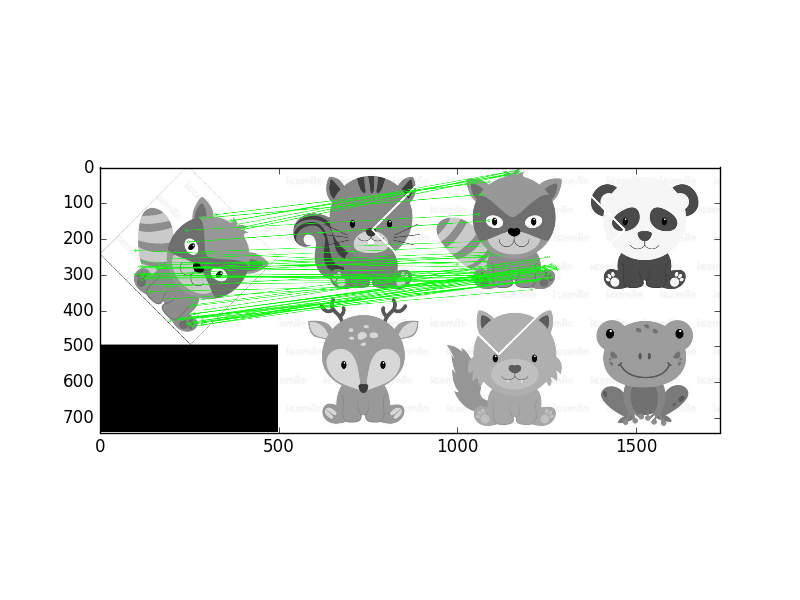I was trying to show the matched keypoints between two Images (one that is captured from my camera and the other from the database)
Can anyone help me out in writing DrawMatches function in my code in order to show the matched lines between 2 Images.
Here is my code:
public final class ImageDetectionFilter{
// Flag draw target Image corner.
private boolean flagDraw ;
// The reference image (this detector's target).
private final Mat mReferenceImage;
// Features of the reference image.
private final MatOfKeyPoint mReferenceKeypoints = new MatOfKeyPoint();
// Descriptors of the reference image's features.
private final Mat mReferenceDescriptors = new Mat();
// The corner coordinates of the reference image, in pixels.
// CvType defines the color depth, number of channels, and
// channel layout in the image. Here, each point is represented
// by two 32-bit floats.
private final Mat mReferenceCorners = new Mat(4, 1, CvType.CV_32FC2);
// Features of the scene (the current frame).
private final MatOfKeyPoint mSceneKeypoints = new MatOfKeyPoint();
// Descriptors of the scene's features.
private final Mat mSceneDescriptors = new Mat();
// Tentative corner coordinates detected in the scene, in
// pixels.
private final Mat mCandidateSceneCorners =
new Mat(4, 1, CvType.CV_32FC2);
// Good corner coordinates detected in the scene, in pixels.
private final Mat mSceneCorners = new Mat(4, 1, CvType.CV_32FC2);
// The good detected corner coordinates, in pixels, as integers.
private final MatOfPoint mIntSceneCorners = new MatOfPoint();
// A grayscale version of the scene.
private final Mat mGraySrc = new Mat();
// Tentative matches of scene features and reference features.
private final MatOfDMatch mMatches = new MatOfDMatch();
// A feature detector, which finds features in images.
private final FeatureDetector mFeatureDetector =
FeatureDetector.create(FeatureDetector.ORB);
// A descriptor extractor, which creates descriptors of
// features.
private final DescriptorExtractor mDescriptorExtractor =
DescriptorExtractor.create(DescriptorExtractor.ORB);
// A descriptor matcher, which matches features based on their
// descriptors.
private final DescriptorMatcher mDescriptorMatcher = DescriptorMatcher
.create(DescriptorMatcher.BRUTEFORCE_HAMMINGLUT);
// The color of the outline drawn around the detected image.
private final Scalar mLineColor = new Scalar(0, 255, 0);
public ImageDetectionFilter(final Context context,
final int referenceImageResourceID) throws IOException {
// Load the reference image from the app's resources.
// It is loaded in BGR (blue, green, red) format.
mReferenceImage = Utils.loadResource(context, referenceImageResourceID,
Imgcodecs.CV_LOAD_IMAGE_COLOR);
// Create grayscale and RGBA versions of the reference image.
final Mat referenceImageGray = new Mat();
Imgproc.cvtColor(mReferenceImage, referenceImageGray,
Imgproc.COLOR_BGR2GRAY);
Imgproc.cvtColor(mReferenceImage, mReferenceImage,
Imgproc.COLOR_BGR2RGBA);
// Store the reference image's corner coordinates, in pixels.
mReferenceCorners.put(0, 0, new double[] { 0.0, 0.0 });
mReferenceCorners.put(1, 0,
new double[] { referenceImageGray.cols(),0.0 });
mReferenceCorners.put(2, 0,
new double[] { referenceImageGray.cols(),
referenceImageGray.rows() });
mReferenceCorners.put(3, 0,
new double[] { 0.0, referenceImageGray.rows() });
// Detect the reference features and compute their
// descriptors.
mFeatureDetector.detect(referenceImageGray,
mReferenceKeypoints);
mDescriptorExtractor.compute(referenceImageGray,
mReferenceKeypoints,mReferenceDescriptors);
}
public void apply(Mat src, Mat dst) {
// Convert the scene to grayscale.
Imgproc.cvtColor(src, mGraySrc, Imgproc.COLOR_RGBA2GRAY);
// Detect the same features, compute their descriptors,
// and match the scene descriptors to reference descriptors.
mFeatureDetector.detect(mGraySrc, mSceneKeypoints);
mDescriptorExtractor.compute(mGraySrc, mSceneKeypoints,
mSceneDescriptors);
mDescriptorMatcher.match(mSceneDescriptors,
mReferenceDescriptors,mMatches);
findSceneCorners();
// If the corners have been found, draw an outline around the
// target image.
// Else, draw a thumbnail of the target image.
draw(src, dst);
}
private void findSceneCorners() {
flagDraw = false;
final List<DMatch> matchesList = mMatches.toList();
if (matchesList.size() < 4) {
// There are too few matches to find the homography.
return;
}
final List<KeyPoint> referenceKeypointsList =
mReferenceKeypoints.toList();
final List<KeyPoint> sceneKeypointsList =
mSceneKeypoints.toList();
// Calculate the max and min distances between keypoints.
double maxDist = 0.0;
double minDist = Double.MAX_VALUE;
for (final DMatch match : matchesList) {
final double dist = match.distance;
if (dist < minDist) {
minDist = dist;
}
if (dist > maxDist) {
maxDist = dist;
}
}
// The thresholds for minDist are chosen subjectively
// based on testing. The unit is not related to pixel
// distances; it is related to the number of failed tests
// for similarity between the matched descriptors.
if (minDist > 50.0) {
// The target is completely lost.
// Discard any previously found corners.
mSceneCorners.create(0, 0, mSceneCorners.type());
return;
} else if (minDist > 25.0) {
// The target is lost but maybe it is still close.
// Keep any previously found corners.
return;
}
// Identify "good" keypoints and on match distance.
final ArrayList<Point> goodReferencePointsList =
new ArrayList<Point>();
final ArrayList<Point> goodScenePointsList =
new ArrayList<Point>();
final double maxGoodMatchDist = 1.75 * minDist;
for (final DMatch match : matchesList) {
if (match.distance < maxGoodMatchDist) {
goodReferencePointsList.add(
referenceKeypointsList.get(match.trainIdx).pt);
goodScenePointsList
.add(sceneKeypointsList.get(match.queryIdx).pt);
}
}
if (goodReferencePointsList.size() < 4
|| goodScenePointsList.size() < 4) {
// There are too few good points to find the homography.
return;
}
// There are enough good points to find the homography.
// (Otherwise, the method would have already returned.)
// Convert the matched points to MatOfPoint2f format, as
// required by the Calib3d.findHomography function.
final MatOfPoint2f goodReferencePoints = new MatOfPoint2f();
goodReferencePoints.fromList(goodReferencePointsList);
final MatOfPoint2f goodScenePoints = new MatOfPoint2f();
goodScenePoints.fromList(goodScenePointsList);
// Find the homography.
final Mat homography = Calib3d.findHomography(
goodReferencePoints,goodScenePoints);
// Use the homography to project the reference corner
// coordinates into scene coordinates.
Core.perspectiveTransform(mReferenceCorners,
mCandidateSceneCorners,homography);
// Convert the scene corners to integer format, as required
// by the Imgproc.isContourConvex function.
mCandidateSceneCorners.convertTo(mIntSceneCorners,
CvType.CV_32S);
// Check whether the corners form a convex polygon. If not,
// (that is, if the corners form a concave polygon), the
// detection result is invalid because no real perspective can
// make the corners of a rectangular image look like a concave
// polygon!
if (Imgproc.isContourConvex(mIntSceneCorners)) {
// The corners form a convex polygon, so record them as
// valid scene corners.
mCandidateSceneCorners.copyTo(mSceneCorners);
flagDraw = true;
}
}
protected void draw(final Mat src, final Mat dst) {
if (dst != src) {
src.copyTo(dst);
}
// Outline the found target in green.
Imgproc.line(dst, new Point(mSceneCorners.get(0, 0)), new Point(
mSceneCorners.get(1, 0)), mLineColor, 4);
Imgproc.line(dst, new Point(mSceneCorners.get(1, 0)), new Point(
mSceneCorners.get(2, 0)), mLineColor, 4);
Imgproc.line(dst, new Point(mSceneCorners.get(2, 0)), new Point(
mSceneCorners.get(3, 0)), mLineColor, 4);
Imgproc.line(dst, new Point(mSceneCorners.get(3, 0)), new Point(
mSceneCorners.get(0, 0)), mLineColor, 4);
}
public boolean getFlagDraw(){
return flagDraw;
}
}