I'm trying to detect when mouse enters VS 2017 title bar, but I've noticed that MouseEnter and MouseLeave events don't work correctly. Event fires only when mouse enters child controls outlined by green rectangle on the screenshot below.
The title bar is a DockPanel with some elements in it. I've set its background to SolidColorBrush(Colors.Red) to make sure hit test runs correctly. When mouse is over elements in green rectangle IsMouseOver correctly returns true, but everywhere else it is false. For menu bar, IsMouseOver and MouseEnter and MouseLeave events work correctly. What could be wrong there?
Update 2: It is likely that title bar is marked as non-client area and this is what causes this problem
Update:
Here is Visual Tree of main VS window:
Decompiled MainWindowTitleBar class:
using Microsoft.VisualStudio.PlatformUI.Shell.Controls;
using Microsoft.VisualStudio.Shell;
using System;
using System.Windows;
using System.Windows.Automation.Peers;
using System.Windows.Controls;
using System.Windows.Input;
using System.Windows.Interop;
using System.Windows.Media;
namespace Microsoft.VisualStudio.PlatformUI
{
public sealed class MainWindowTitleBar : Border, INonClientArea
{
protected override HitTestResult HitTestCore(PointHitTestParameters hitTestParameters)
{
return new PointHitTestResult(this, hitTestParameters.HitPoint);
}
int INonClientArea.HitTest(Point point)
{
return 2;
}
protected override AutomationPeer OnCreateAutomationPeer()
{
return new MainWindowTitleBarAutomationPeer(this);
}
protected override void OnContextMenuOpening(ContextMenuEventArgs e)
{
if (!e.Handled)
{
HwndSource hwndSource = PresentationSource.FromVisual(this) as HwndSource;
if (hwndSource != null)
{
CustomChromeWindow.ShowWindowMenu(hwndSource, this, Mouse.GetPosition(this), base.RenderSize);
}
e.Handled = true;
}
}
}
}
Extracted XAML for MainWindowTitleBar:
<mwtb:MainWindowTitleBar Name="MainWindowTitleBar" x:Uid="vs:MainWindowTitleBar_1" Grid.Row="0" Grid.Column="0" Background="{DynamicResource {x:Static ui:EnvironmentColors.MainWindowActiveCaptionBrushKey}}" TextElement.Foreground="{DynamicResource {x:Static ui:EnvironmentColors.MainWindowActiveCaptionTextBrushKey}}">
<DockPanel x:Uid="DockPanel_2">
<wcp:SystemMenu Name="SystemMenu" x:Uid="Image_1" Source="{TemplateBinding Window.Icon}" VectorFill="{DynamicResource {x:Static ui:EnvironmentColors.MainWindowActiveIconDefaultBrushKey}}" Width="32" Height="27" Margin="0,0,12,4" Padding="12,7,0,0" DockPanel.Dock="Left" VectorIcon="{Binding Source={x:Static Application.Current}, Path=VectorIcon}" />
<StackPanel Name="WindowTitleBarButtons" x:Uid="WindowTitleBarButtons" Orientation="Horizontal" DockPanel.Dock="Right">
<wcp:WindowTitleBarButton Name="MinimizeButton" x:Uid="MinimizeButton" VerticalAlignment="Top" Command="{x:Static vsc:ViewCommands.MinimizeWindow}" BorderBrush="{DynamicResource {x:Static ui:EnvironmentColors.MainWindowButtonActiveBorderBrushKey}}" BorderThickness="1,0,1,1" GlyphForeground="{DynamicResource {x:Static ui:EnvironmentColors.MainWindowButtonActiveGlyphBrushKey}}" HoverBackground="{DynamicResource {x:Static ui:EnvironmentColors.MainWindowButtonHoverActiveBrushKey}}" HoverBorderBrush="{DynamicResource {x:Static ui:EnvironmentColors.MainWindowButtonHoverActiveBorderBrushKey}}" HoverForeground="{DynamicResource {x:Static ui:EnvironmentColors.MainWindowButtonHoverActiveGlyphBrushKey}}" HoverBorderThickness="1,0,1,1" PressedBackground="{DynamicResource {x:Static ui:EnvironmentColors.MainWindowButtonDownBrushKey}}" PressedBorderBrush="{DynamicResource {x:Static ui:EnvironmentColors.MainWindowButtonDownBorderBrushKey}}" PressedForeground="{DynamicResource {x:Static ui:EnvironmentColors.MainWindowButtonDownGlyphBrushKey}}" PressedBorderThickness="1,0,1,1" Padding="0,3,0,0" Width="34" Height="26" AutomationProperties.Name="Minimize" AutomationProperties.AutomationId="Minimize" ToolTip="{x:Static vs:MainWindowResources.WindowMinimizeToolTip}" CommandParameter="{Binding RelativeSource={RelativeSource TemplatedParent}}">
<Path Name="MinimizeButtonPath" x:Uid="MinimizeButtonPath" Width="9" Height="9" Stretch="None" Data="F1M0,6L0,9 9,9 9,6 0,6z" Fill="{Binding Path=(TextElement.Foreground), RelativeSource={RelativeSource Self}}" />
</wcp:WindowTitleBarButton>
<wcp:WindowTitleBarButton Name="MaximizeRestoreButton" x:Uid="MaximizeRestoreButton" VerticalAlignment="Top" Command="{x:Static vsc:ViewCommands.ToggleMaximizeRestoreWindow}" BorderBrush="{DynamicResource {x:Static ui:EnvironmentColors.MainWindowButtonActiveBorderBrushKey}}" BorderThickness="1,0,1,1" GlyphForeground="{DynamicResource {x:Static ui:EnvironmentColors.MainWindowButtonActiveGlyphBrushKey}}" HoverBackground="{DynamicResource {x:Static ui:EnvironmentColors.MainWindowButtonHoverActiveBrushKey}}" HoverBorderBrush="{DynamicResource {x:Static ui:EnvironmentColors.MainWindowButtonHoverActiveBorderBrushKey}}" HoverForeground="{DynamicResource {x:Static ui:EnvironmentColors.MainWindowButtonHoverActiveGlyphBrushKey}}" HoverBorderThickness="1,0,1,1" PressedBackground="{DynamicResource {x:Static ui:EnvironmentColors.MainWindowButtonDownBrushKey}}" PressedBorderBrush="{DynamicResource {x:Static ui:EnvironmentColors.MainWindowButtonDownBorderBrushKey}}" PressedForeground="{DynamicResource {x:Static ui:EnvironmentColors.MainWindowButtonDownGlyphBrushKey}}" PressedBorderThickness="1,0,1,1" Padding="0,3,0,0" Width="34" Height="26" AutomationProperties.Name="Maximize" AutomationProperties.AutomationId="Maximize" ToolTip="{x:Static vs:MainWindowResources.WindowMaximizeToolTip}" CommandParameter="{Binding RelativeSource={RelativeSource TemplatedParent}}">
<Path Name="MaximizeRestoreButtonPath" x:Uid="MaximizeRestoreButtonPath" Width="9" Height="9" Stretch="Uniform" Data="F1M0,0L0,9 9,9 9,0 0,0 0,3 8,3 8,8 1,8 1,3z" Fill="{Binding Path=(TextElement.Foreground), RelativeSource={RelativeSource Self}}" />
</wcp:WindowTitleBarButton>
<wcp:WindowTitleBarButton Name="HideButton" x:Uid="HideButton" VerticalAlignment="Top" Command="{x:Static vsc:ViewCommands.CloseWindow}" BorderBrush="{DynamicResource {x:Static ui:EnvironmentColors.MainWindowButtonActiveBorderBrushKey}}" BorderThickness="1,0,1,1" GlyphForeground="{DynamicResource {x:Static ui:EnvironmentColors.MainWindowButtonActiveGlyphBrushKey}}" HoverBackground="{DynamicResource {x:Static ui:EnvironmentColors.MainWindowButtonHoverActiveBrushKey}}" HoverBorderBrush="{DynamicResource {x:Static ui:EnvironmentColors.MainWindowButtonHoverActiveBorderBrushKey}}" HoverForeground="{DynamicResource {x:Static ui:EnvironmentColors.MainWindowButtonHoverActiveGlyphBrushKey}}" HoverBorderThickness="1,0,1,1" PressedBackground="{DynamicResource {x:Static ui:EnvironmentColors.MainWindowButtonDownBrushKey}}" PressedBorderBrush="{DynamicResource {x:Static ui:EnvironmentColors.MainWindowButtonDownBorderBrushKey}}" PressedForeground="{DynamicResource {x:Static ui:EnvironmentColors.MainWindowButtonDownGlyphBrushKey}}" PressedBorderThickness="1,0,1,1" Padding="0,3,0,0" Width="34" Height="26" AutomationProperties.Name="Close" AutomationProperties.AutomationId="Close" ToolTip="{x:Static vs:MainWindowResources.WindowCloseToolTip}" CommandParameter="{Binding RelativeSource={RelativeSource Mode=FindAncestor, AncestorType={x:Type Window}}}">
<Path Name="HideButtonPath" x:Uid="HideButtonPath" Width="10" Height="8" Stretch="Uniform" Data="F1M0,0L2,0 5,3 8,0 10,0 6,4 10,8 8,8 5,5 2,8 0,8 4,4 0,0z" Fill="{Binding Path=(TextElement.Foreground), RelativeSource={RelativeSource Self}}" />
</wcp:WindowTitleBarButton>
</StackPanel>
<mwtb:FrameControlContainer Name="PART_TitleBarFrameControlContainer" x:Uid="PART_TitleBarFrameControlContainer" DockPanel.Dock="Right" TextElement.FontSize="{DynamicResource VsFont.EnvironmentFontSize}" TextElement.FontFamily="{DynamicResource VsFont.EnvironmentFontFamily}" Margin="0,0,2,0" DataContext="{Binding FrameControls}" />
<TextBlock x:Uid="TextBlock_1" Text="{TemplateBinding Window.Title}" TextBlock.FontFamily="{DynamicResource VsFont.CaptionFontFamily}" TextBlock.FontSize="{DynamicResource VsFont.CaptionFontSize}" TextBlock.FontWeight="{DynamicResource VsFont.CaptionFontWeight}" TextTrimming="CharacterEllipsis" VerticalAlignment="Center" Margin="0,7,0,4" />
</DockPanel>
</mwtb:MainWindowTitleBar>

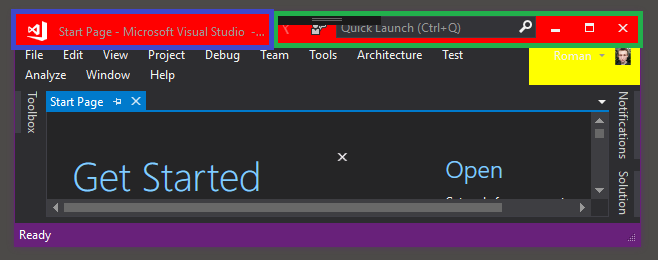
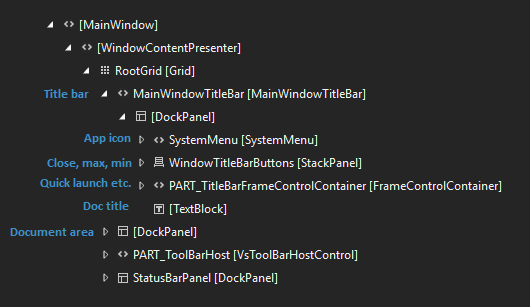
INonClientAreaand overridingHitTestCorehas something to do with it, but I don't see how it can impact actual hit test so far. – StochasticIsHitTestVisibleproperty value? – Ectomere