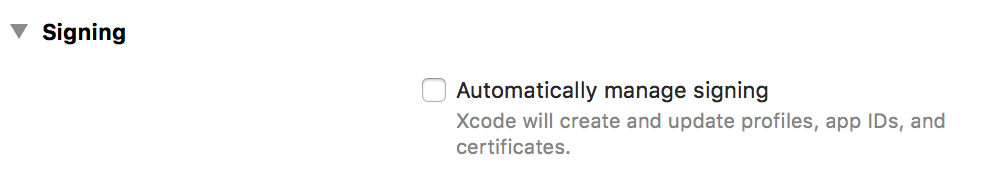I made app id on apple developer account with push notification enabled
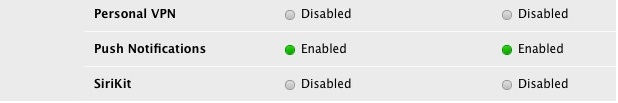
On xcode project i am getting sign in status with following messages
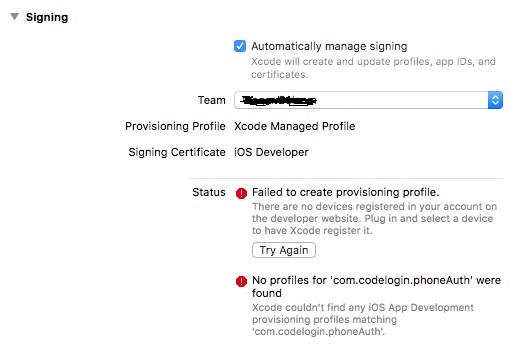
On target >capabilities i have following message
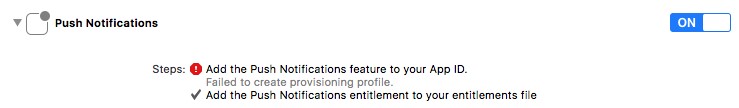
How i can resolve this issue? I have read these answers but issue persist
Report error in Step:Add the Push Notifications feature to your App ID
xcode 8.0 "add the Push Notif(..) to your App ID" warning, while already added