I created an ASP.NET MVC application that uses integrated Windows Authentication. The following authorization logic was implemented:
Try to get account credentials from active directory through NTLM.
- If credentials are received and the Windows account has required permissions then perform requested action.
- In otherwise go to clause 2.
Display the Windows authentication dialog, so a user can provide another credentials:
![Authentication Dialog]()
- If another credentials are received and the user has required permissions then perform requested action.
- If another credentials are not received or the account permissions are less then it requires, then repeat clause 2.
- If authentication dialog is cancelled then display 401 error message.
Then I have added custom error pages for the application, using VictorySaber's solution:
protected void Application_EndRequest()
{
int status = Response.StatusCode;
string actionName;
if (status >= 400 && status < 500)
{
switch (status)
{
case 401:
actionName = "Unauthorized";
break;
// Handle another client errors
default:
actionName = "BadRequest";
break;
}
}
else if (status >= 500 && status < 600)
{
switch (status)
{
case 501:
actionName = "NotImplemented";
break;
// Handle another server errors
default:
actionName = "InternalServerError";
break;
}
}
if (!String.IsNullOrEmpty(actionName))
{
Response.Clear();
var rd = new RouteData();
rd.Values["controller"] = "Errors";
rd.Values["action"] = actionName;
IController c = new ErrorsController();
c.Execute(new RequestContext(new HttpContextWrapper(Context), rd));
}
}
As result my friendly error pages are rendered. But the Windows authentication dialog does not appear. If the 401 HTTP status code occurs it immediately displays 401 error message. The trick with the <httpErrors> section of web.config file gives same result.
Also, I found proposal to catch the 401.2 HTTP status code that should occur when the dialog is cancelled. But in my case the code never occurs.
How to use user friendly error pages instead of default messages but don't change authentication dialog logic?
I need to implement the following requirements:
- The Windows authentication dialog is appeared only for a user, whose AD account doesn't have required permissions, to allow the user provides another credentials.
- The dialog is appeared while correct credentials are not provided or user doesn't cancel it.
- The custom 401 error page will be displayed only if the user cancels the dialog.

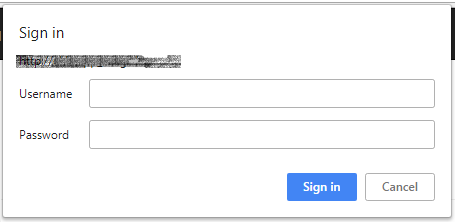
ErrorsControllerare called, but Unauthorized action is called before authentication dialog. I expect the Unauthorized action will be called only if a user cancel authentication dialog. – Conyers