I built a custom camera using the Camera 1 API and for some reason it produces very dark pictures (only on the front camera, the back camera works perfectly fine). The camera preview shows the camera as it should, with the correct brightness - it's only when an image is captured and decoded into a bitmap does it look really dark. I have been frantically googling for a while and have found this problem reported quite a few times but can't find a working solution. The device I'm using is a Samsung J5.
CameraPreview:
class CameraPreview extends SurfaceView implements SurfaceHolder.Callback {
private static final String CAMERA = "CAMERA";
private static Camera mCamera;
private final CameraActivity cameraActivity;
private final SurfaceHolder mHolder;
public CameraPreview(Camera camera, CameraActivity cameraActivity) {
super(cameraActivity);
this.cameraActivity = cameraActivity;
mCamera = camera;
mHolder = getHolder();
mHolder.addCallback(this);
mHolder.setType(SurfaceHolder.SURFACE_TYPE_PUSH_BUFFERS);
}
public void setCameraDisplayOrientation(int cameraId) {
Camera.CameraInfo info = new android.hardware.Camera.CameraInfo();
Camera.getCameraInfo(cameraId, info);
final int rotation = cameraActivity.getWindowManager().getDefaultDisplay().getRotation();
int degrees = 0;
switch (rotation) {
case Surface.ROTATION_0:
degrees = 0;
break;
case Surface.ROTATION_90:
degrees = 90;
break;
case Surface.ROTATION_180:
degrees = 180;
break;
case Surface.ROTATION_270:
degrees = 270;
break;
}
int result;
if (info.facing == cameraId) {
result = (info.orientation + degrees) % 360;
result = (360 - result) % 360;
} else {
result = (info.orientation - degrees + 360) % 360;
}
mCamera.setDisplayOrientation(result);
}
@Override
public void surfaceCreated(SurfaceHolder holder) {
try {
mCamera.setPreviewDisplay(holder);
mCamera.startPreview();
cameraActivity.isSafeToTakePicture(true);
Camera.Parameters params = mCamera.getParameters();
// my attempt at preventing darkness
params.setExposureCompensation(params.getMaxExposureCompensation());
if(params.isAutoExposureLockSupported()) {
params.setAutoExposureLock(false);
}
mCamera.setParameters(params);
} catch (IOException e) {
Log.d(CAMERA, "An error occured when setting up the camera preview " + e.getMessage());
}
}
@Override
public void surfaceDestroyed(SurfaceHolder holder) {
mCamera.stopPreview();
}
@Override
public void surfaceChanged(SurfaceHolder holder, int format, int w, int h) {
}
}
On my CameraPictureCallback (when an image is taken), I send the bytes to this method, which decodes the bytes into a bitmap, puts it in a bundle and passes it to the next fragment:
public void openFragmentWithBitmap(byte[] bytes) {
final BitmapFactory.Options scalingOptions = new BitmapFactory.Options();
final Bitmap bitmap = BitmapFactory.decodeByteArray(bytes, 0, bytes.length, scalingOptions);
final Bundle bundle = new Bundle();
bundle.putParcelable(SELFIE, bitmap);
mCamera.stopPreview();
final FragmentTransaction ft = getSupportFragmentManager().beginTransaction();
final Fragment startChainFragment = new StartChainFragment();
startChainFragment.setArguments(bundle);
ft.setCustomAnimations(R.anim.slide_up, R.anim.slide_down)
.replace(R.id.rlPlaceholder, startChainFragment, StartChainFragment.TAG)
.addToBackStack(null)
.commit();
}
Am I missing a trick here? In my surfaceCreated() I set the exposure compensation to the max but this doesn't seem to have an effect. Appreciate any help.
Edit: Turns out adding a delay didn't make a difference, so here are the results (camera preview vs actual image taken):
The image is captured by calling mCamera.takePicture(null, null, pictureCallback) when the capture button is clicked (the callback just transfers the bytes to the above method).

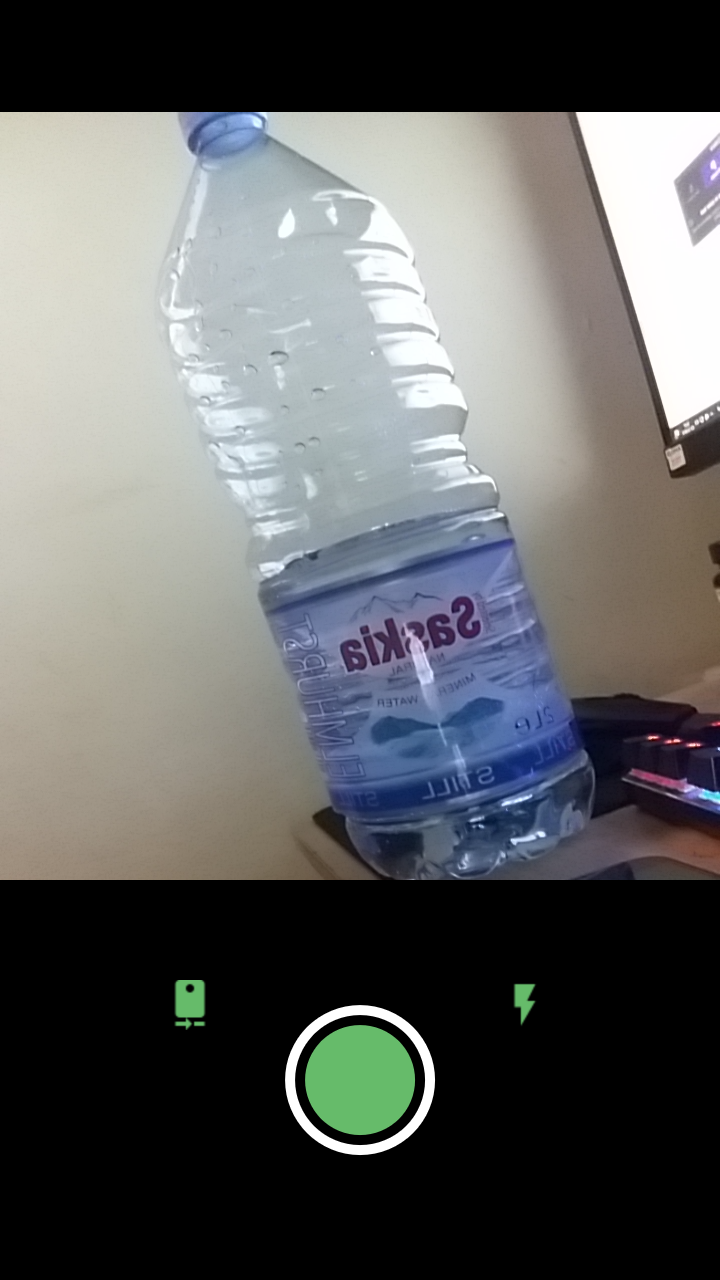
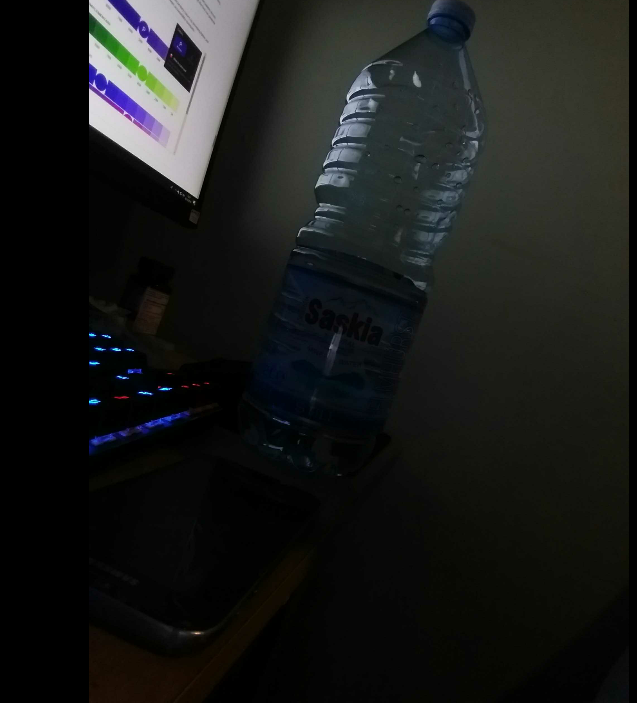
startPreview()andonPictureTaken()? – PublicationtakePicturewhen the shutter view is clicked, then it's the user who's imposed a delay, and the camera is already warmed up. – PublicationCamera.previewCallbacklike in this question, and try to build my image from that. It's more complicated, but the advantage is you can know that what's onscreen and what's in yourBitmapare identical. – Publication